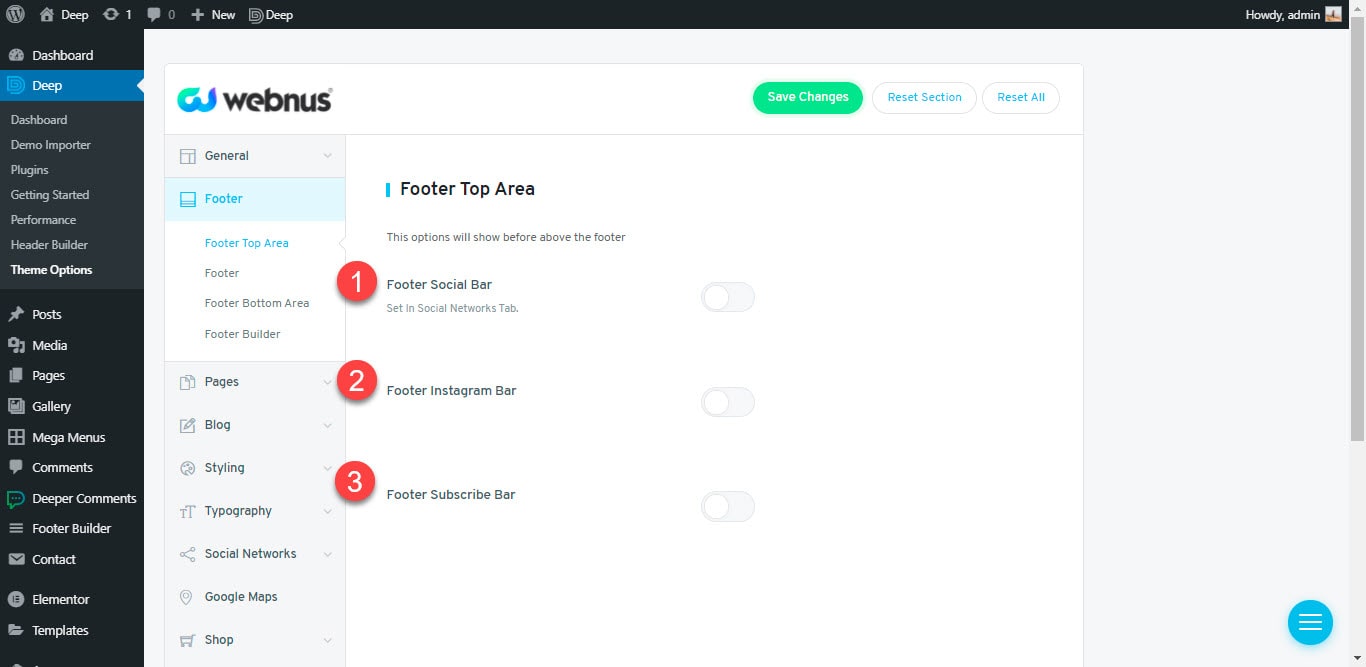Footer Top Area

Here’s an explanation of Footer Top options that you can find by going to Deep > Theme Options > Footer Options > Footer Top Area:
- Footer Social Bar: This option enables you to display what you have set in Theme Options > Social Networks in Footer Top Area. You can show 7 items here.
- Footer Instagram Bar: This option has two different styles of default and carousal and is related to displaying Instagram in the footer. You can use this article for more information: Instagram Token
- Footer Subscribe Bar: Enable this option if you want to use subscribe form in the footer. This form is compatible with Feedburner and MailChimp.
Customization Deep Deep Features Deep Theme Deep Theme Options Footer Powerful Deep Theme Options Webnus WordPress WordPress Theme
Recommended Posts

How to transfer my license to another domain
September 4, 2018

WPML Set Style
June 25, 2018

How To Setup BuddyPress Demo
June 25, 2018