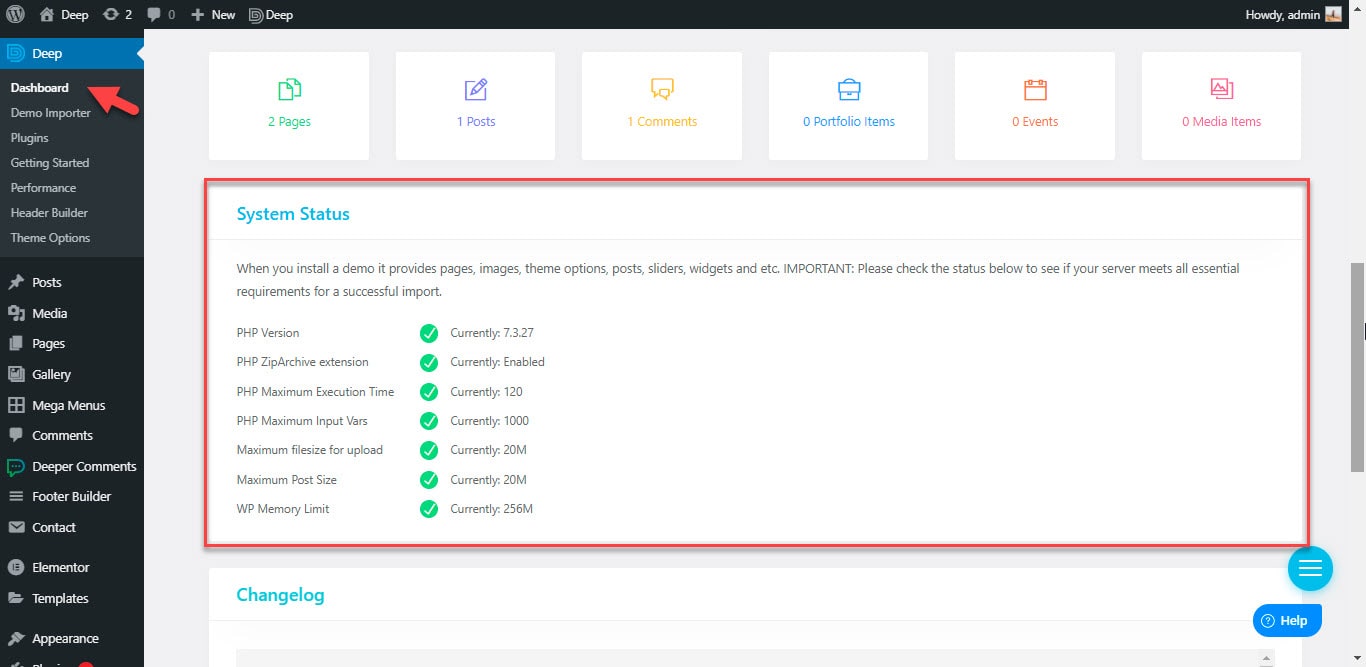System Status

After activating the theme you will be redirected to the Deep theme Dashboard page which is also accessible from WP Dashboard > Deep > Dashboard.
At the System Status section you can see the system status of your site so that if there is an inappropriate config on your server, you can see and fix it. You can check this article to know the best WordPress and PHP settings.
Deep Deep Features Deep Theme Deep Theme Options Powerful Deep System Status WordPress WordPress Theme
Recommended Posts

Hotella Plugin Documentation
January 8, 2019

How to transfer my license to another domain
September 4, 2018

WPML Set Style
June 25, 2018