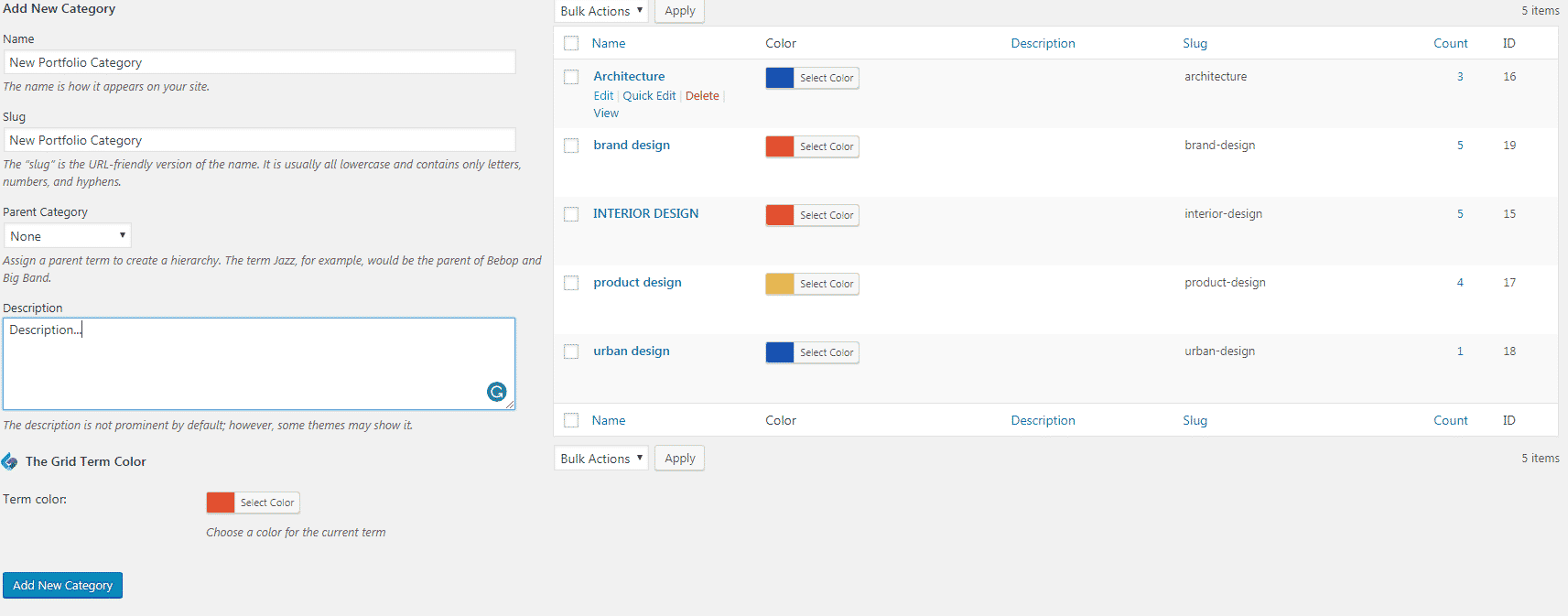Webnus Portfolio

You need to install and activate Webnus Portfolio from here: Install Plugins. Then a new menu will be added to WordPress dashboard panel called Portfolio.
Portfolio: shows all the posts.
Add Portfolio Item: you can add a new post.
Portfolio Category: you can set categories.
Webnus Portfolio Options
In Portfolio Options, you can set which style to be shown for the next and previous post navigation links. You can also show the Related Works, you need to check its checkbox.
Deep Deep Theme Deep Theme Options portfolio Powerful Deep Theme Options Webnus Webnus Portfolio WordPress Plugins
Recommended Posts

How to transfer my license to another domain
September 4, 2018

How To Setup BuddyPress Demo
June 25, 2018

Other Free Plugins
June 20, 2018