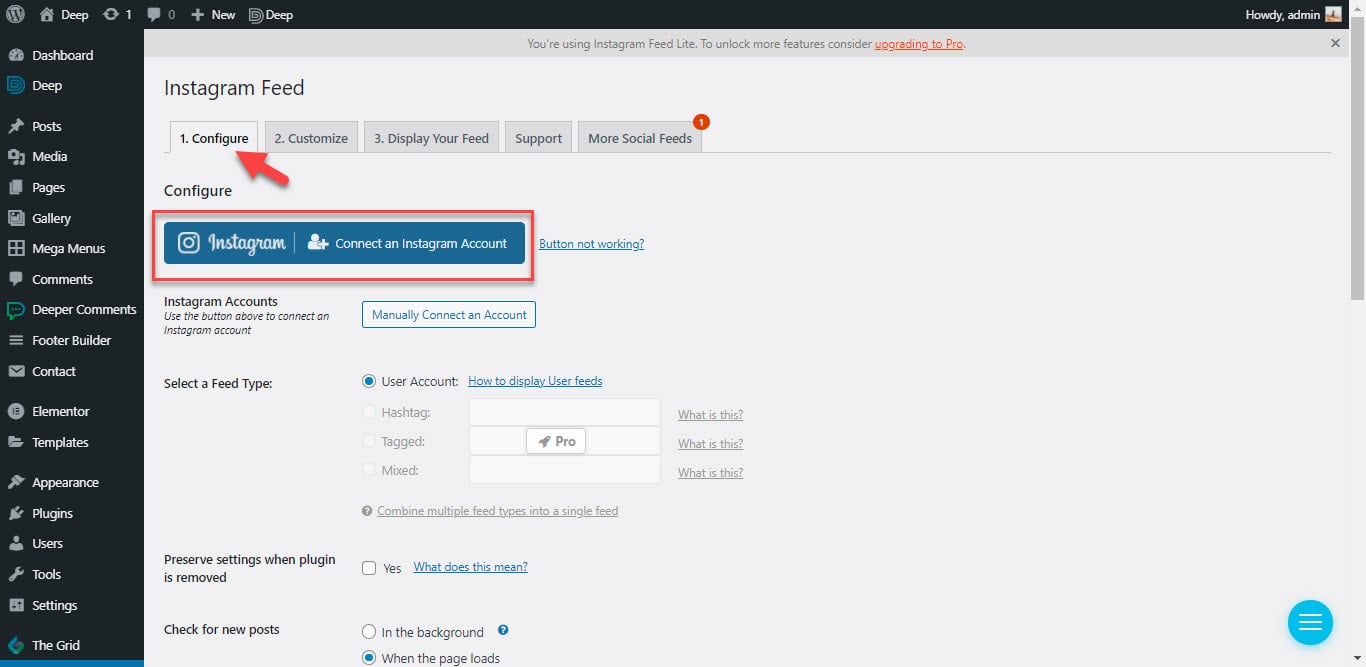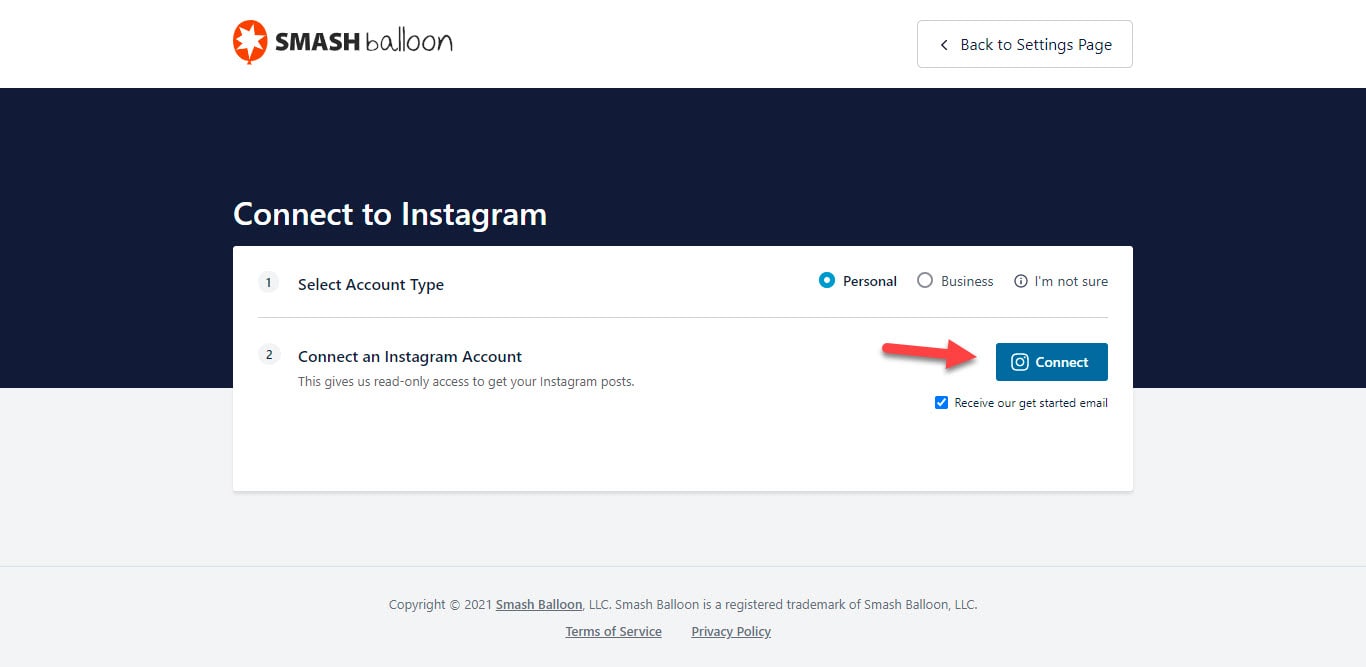Instagram Token

1 – Download the following plugin
https://wordpress.org/plugins/instagram-feed/
2 – Install the plugin, then go to wp-admin > Instagram feed > Settings > configure tab.
3 – Click on the “Connect an Instagram Account” button. Before this make sure you are logged in on your Instagram account on your browser.
4 – Then, click on the “Connect” button. And then accept all access request messages.
5 – After that, you will be redirected to the plugin page automatically and you will see your Instagram user name on a popup message. Click on the “Connect this account” button and, all done!
Recommended Posts
Performance Options
December 5, 2021

Elementor Full Size Edit
December 4, 2021

How to create a menu with header builder
December 30, 2019