Timeline View Skin Settings
Timeline View Skin Settings is one of the most elegant displays in Modern Events Calendar.
How to use Timeline View Skin Settings
You can use Timeline View shortcodes in your internal pages to display the events as a timeline for users.
Timeline View Skin Shortcode
The shortcodes are located in M.E. Calendar > Shortcodes.
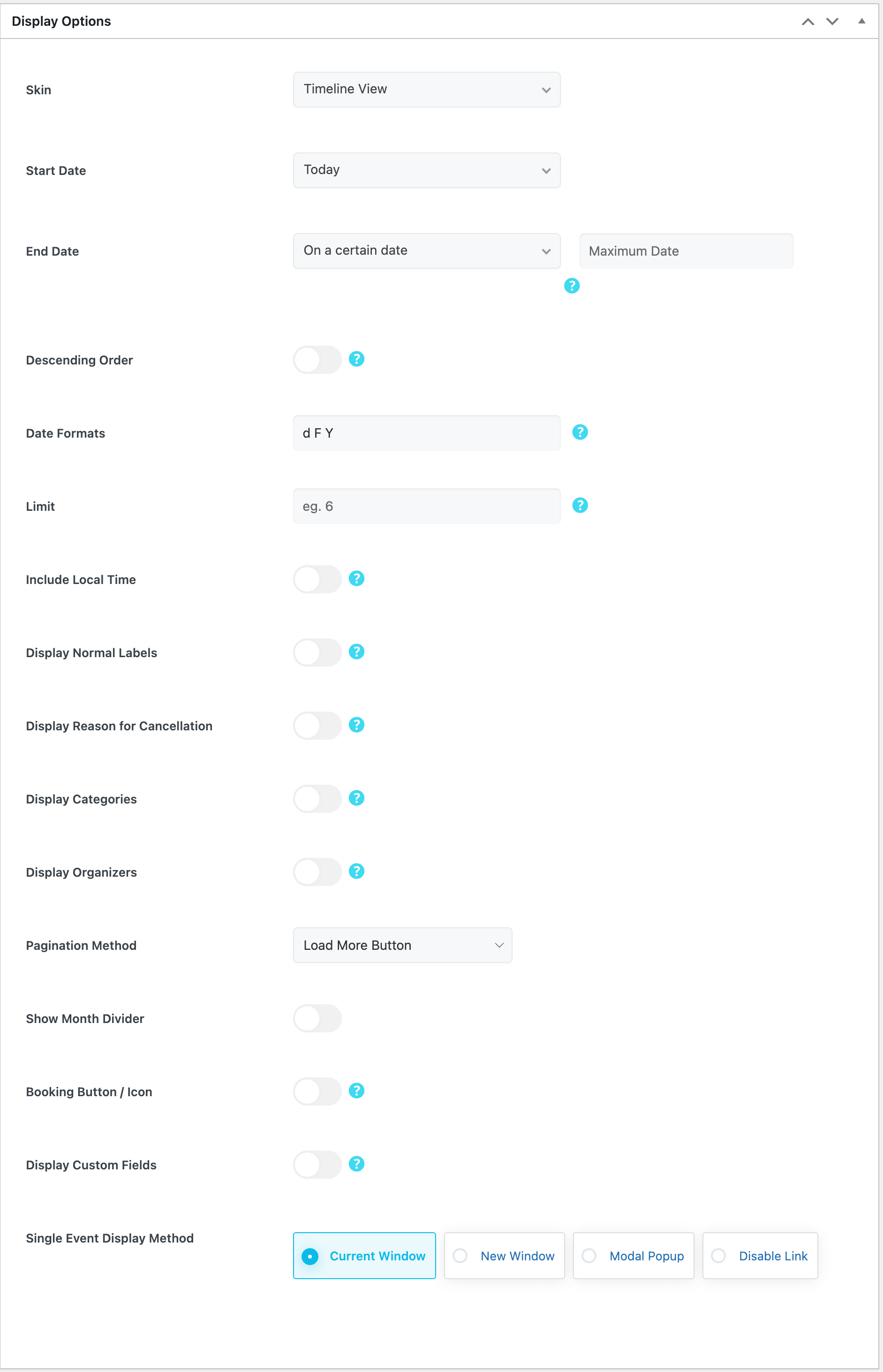
Here is the demo of Timeline View Skin in the Modern Events Calendar:
Report Out Dated Content
If you think the content of this page does not reflect updated information, please let us know.
I have discovered a new issue with Time Line view. It used to work grat but when I just checked Time Line view is now listing every single day in a multi day event!
I have not changed any settings, have checked the settings but cant see anything wrong?
Please can someone look into this for me?
https://www.dive90.co.uk/holidays/dive-holidays/
Hello,
it will be fixed on the next update. thank you for your patience.