Tile View Skin Settings
In Modern Events Calendar Tile View Skin Settings, you can show all the events in the form of a tile, and they can be arranged in order of the date of a month. By this layout, you keep the information to the minimum and twist the minimalist display in the favor of user attention.
Tile View Skin Settings
In Tile View Skin, featured image of a program or a gathering often plays the most crucial role, so to have the best user interface be selective about the images.
Tile View Skin Shortcode
You can use shortcodes in your internal pages to have this on your website. The shortcodes are located in M.E. Calendar > Shortcodes.
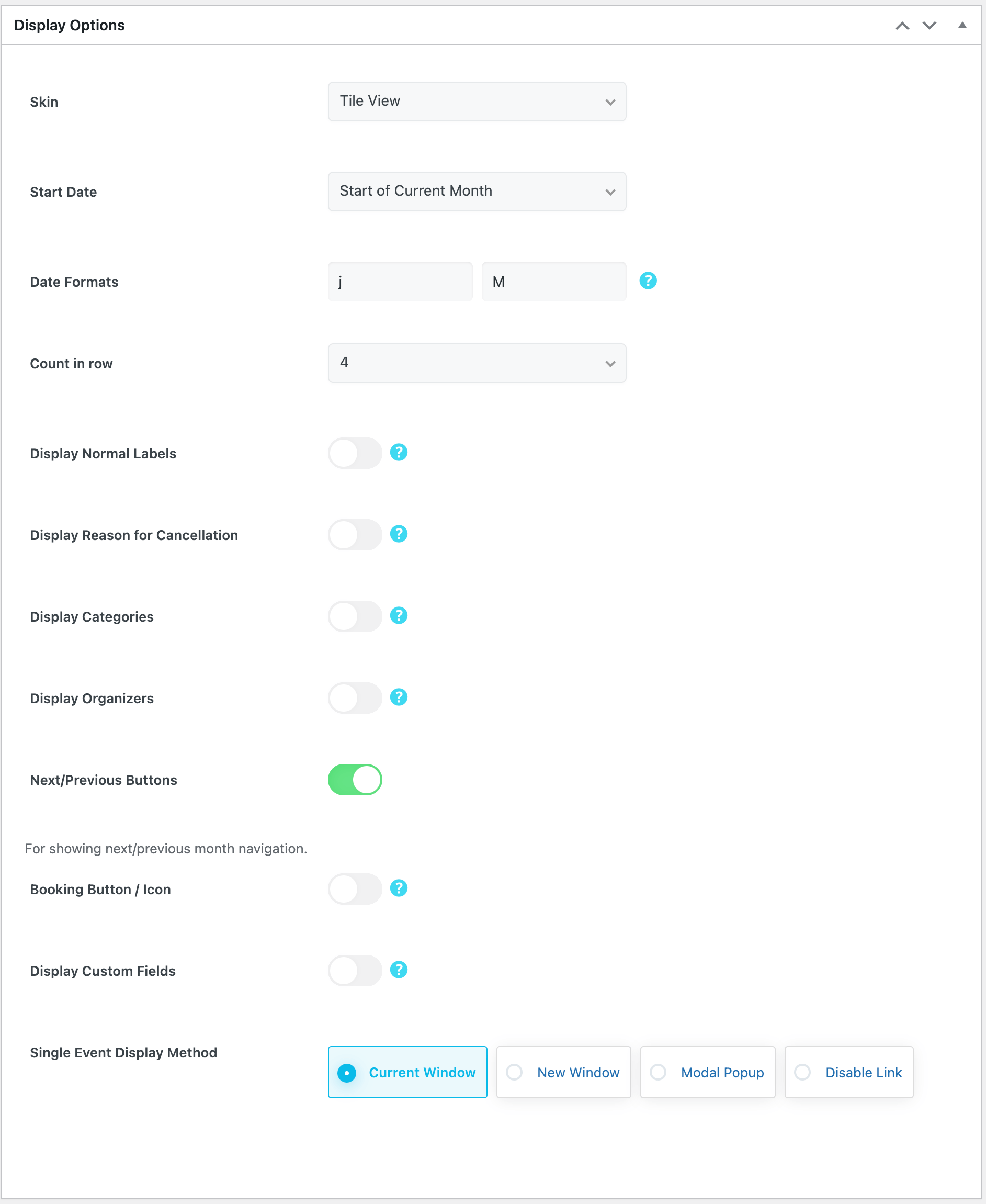
Here is the demo of Tile View Skin in the Modern Events Calendar:
Report Out Dated Content
If you think the content of this page does not reflect updated information, please let us know.