Tags
Tags are basically keywords for each page/article/event you create.
Tags are intended to be words or very short two or three-word phrases. Adding tags that accurately represent a post or page will increase the chance that it will get its due website traffic. To add a new tag, follow this simple instruction.
Adding Tags in Modern Events Calendar
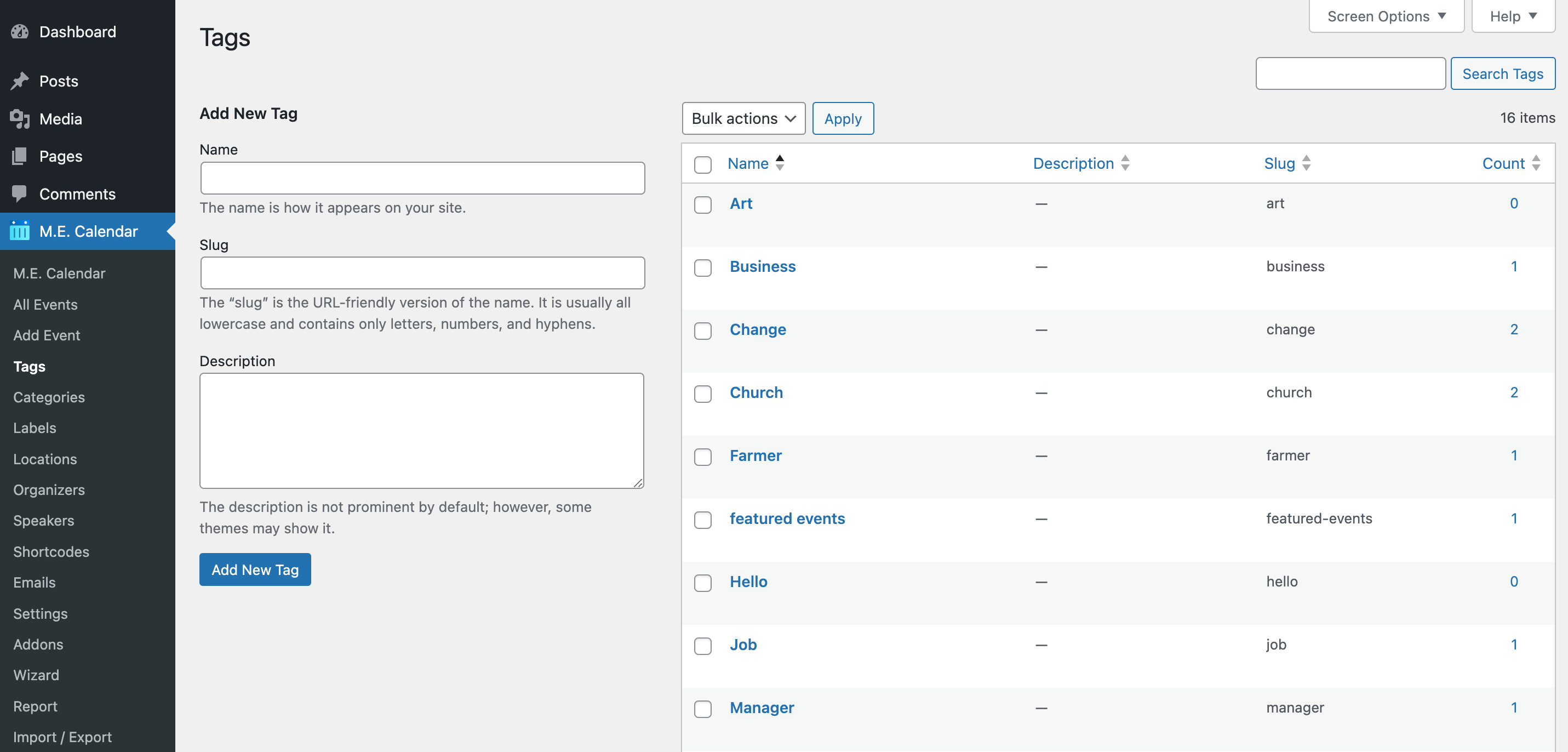
- Enter your tag,
- Enter your slug.
Note: Your theme must support the description field in order to show it.
The final results should look like this (if your theme supports WordPress tags):
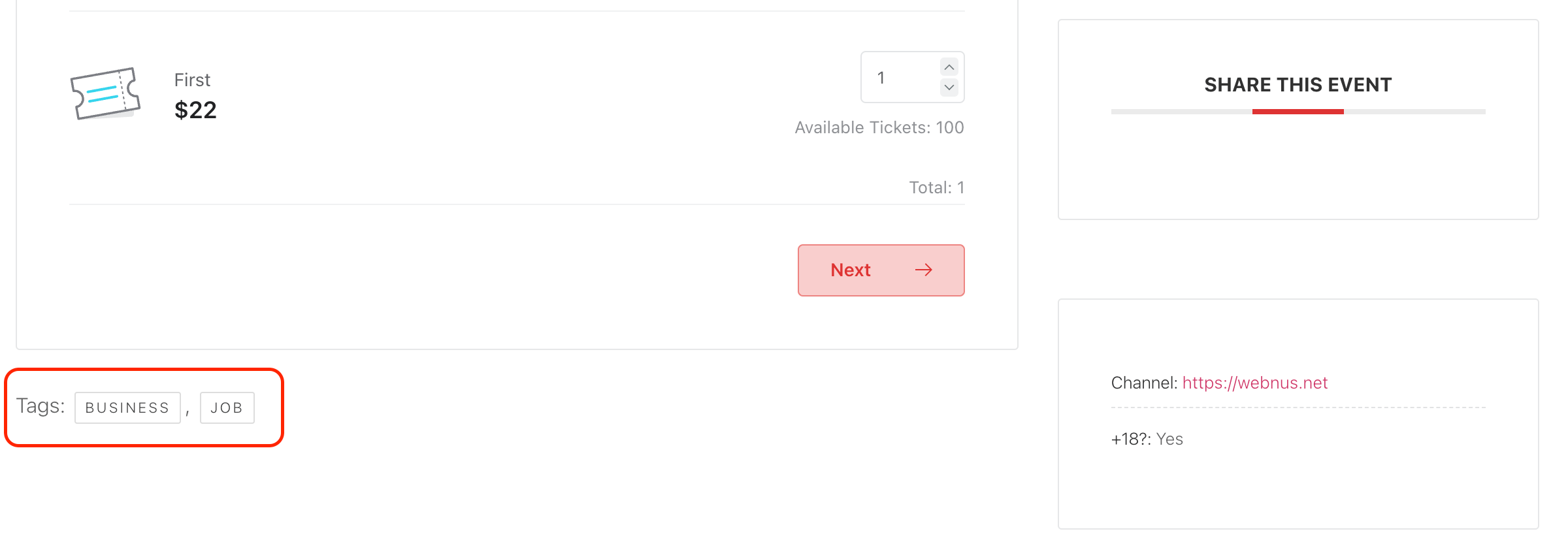
Tag Methods
Also, you can separate the Default WordPress tag from MEC tags by navigating to MEC Settings > General > Advanced and changing the Tag Method to Independent Tags.
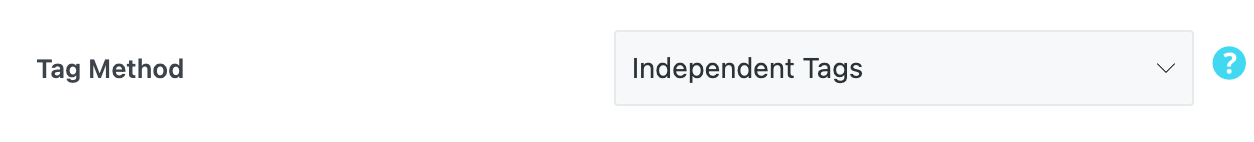
Report Out Dated Content
If you think the content of this page does not reflect updated information, please let us know.
Hello – Can I setup up searches based on tags. I know I can click on a tag and it will show me all the events with that tag, but can I have a drop down menu with all the tags or a side bar with a list of the tags so they can see the list of tags on any page and click on it to see all the events with that tag?
Also would like to do the same with catagories
Hello, I am new user of the plugin “Modern Event Calendar” and I’m very happy. I am trying to change the url to which the links of the category refer in the page of the event. I can not seem to find this possibility I have not attached in M.E.C settings I have attached a screenshot of my event. Thank you in advance to all. Maurad
How can I hide the tags
HI,
Are the MEC tags, the same as the regular wp post tags? Tags seem to be the same for regular wp posts and MEC events, which means all the wp post tags appear in the MEC search dropdown for tags. Is that expected behaviour? If using tags I want different tags for events from posts.
Hello,
This is a feature that has been considered to integrate Event and Post tags and use the capabilities that WordPress has in this field, including archives, widgets and search systems, etc.
I will forward your comment to our developer team and they’ll surely receive it. If it is possible they will add this feature in the upcoming updates of the Plugin.