User Dashboard Addon
You can create a specific page for each user using the Modern Events Calendar user dashboard addon. It contains information about purchased tickets, registered events, and much more. Users can now log in to buy tickets.
User Dashboard Addon Preparation
Installation
In the first step, Ensure that both MEC (Modern Events Calendar) and the User Dashboard Addon are installed and activated.
Read Also:
How to install MEC and Addons?User Dashboard Addon Shortcode
After activating your User Dashboard Addon, a new menu will appear in the General Settings section of MEC. Go to this new menu option and copy the shortcode.
[MEC_user_dashboard]
Then, paste it into a page (preferably full height). You also need to select the page with the shortcode from the dropdown menu. If you’ve made a new page, you need to refresh it after the settings are saved. Then, navigate to MEC Settings > User Dashboard and choose the created page from the User Dashboard Page dropdown.
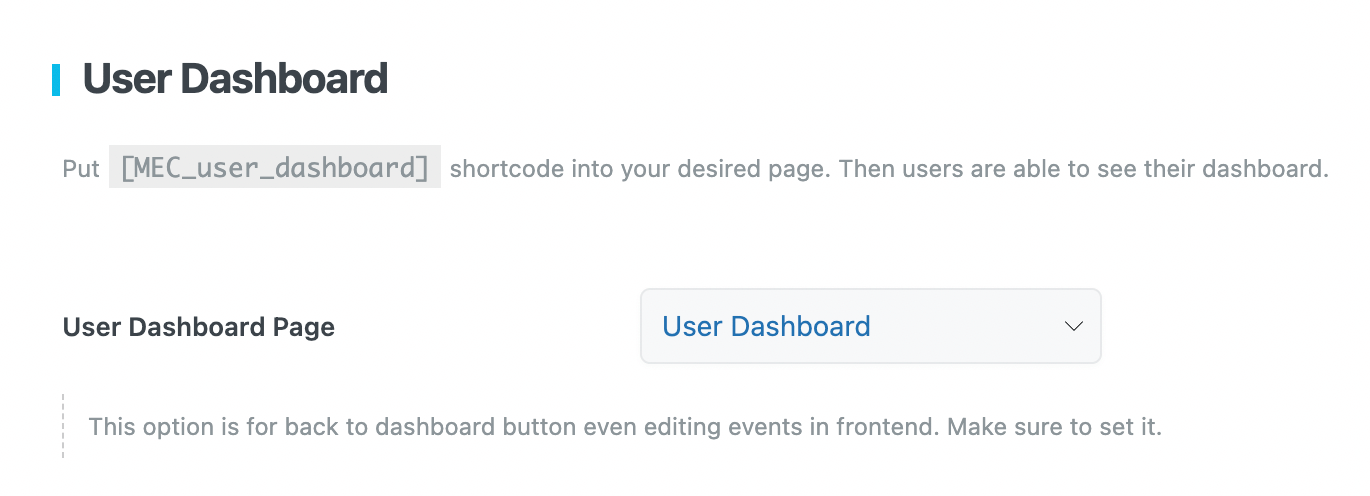
Use the shortcode in your newly created page.
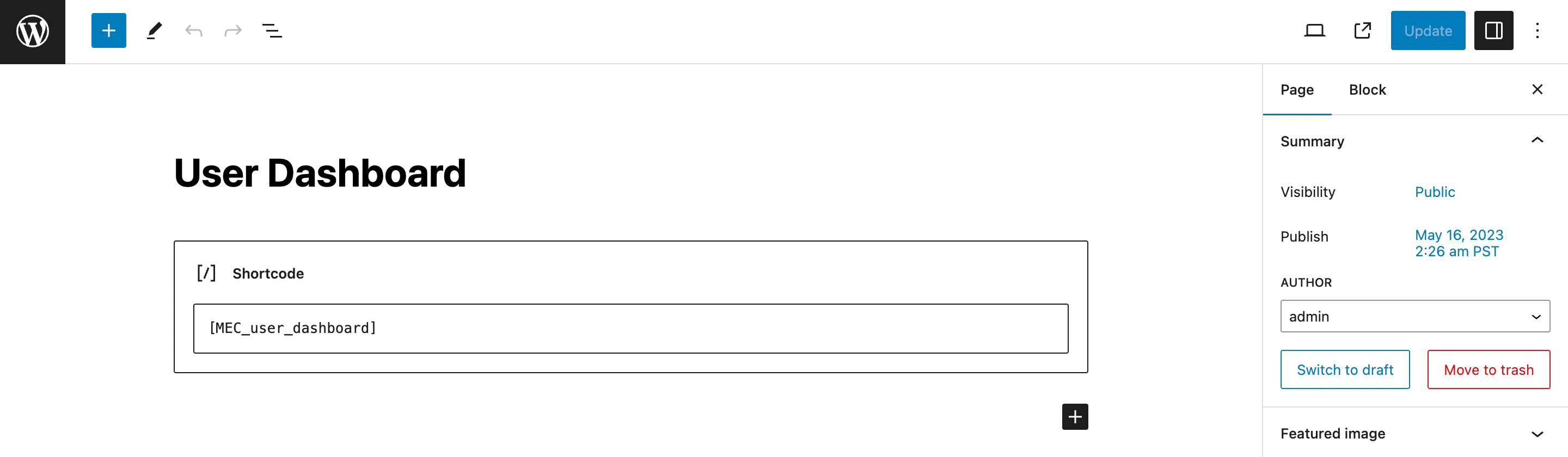
You can manage which sections your users can see and access from here.
User Dashboard Addon Settings
In this section, we will walk you through all the settings that are available while using the User Dashboard Addon.
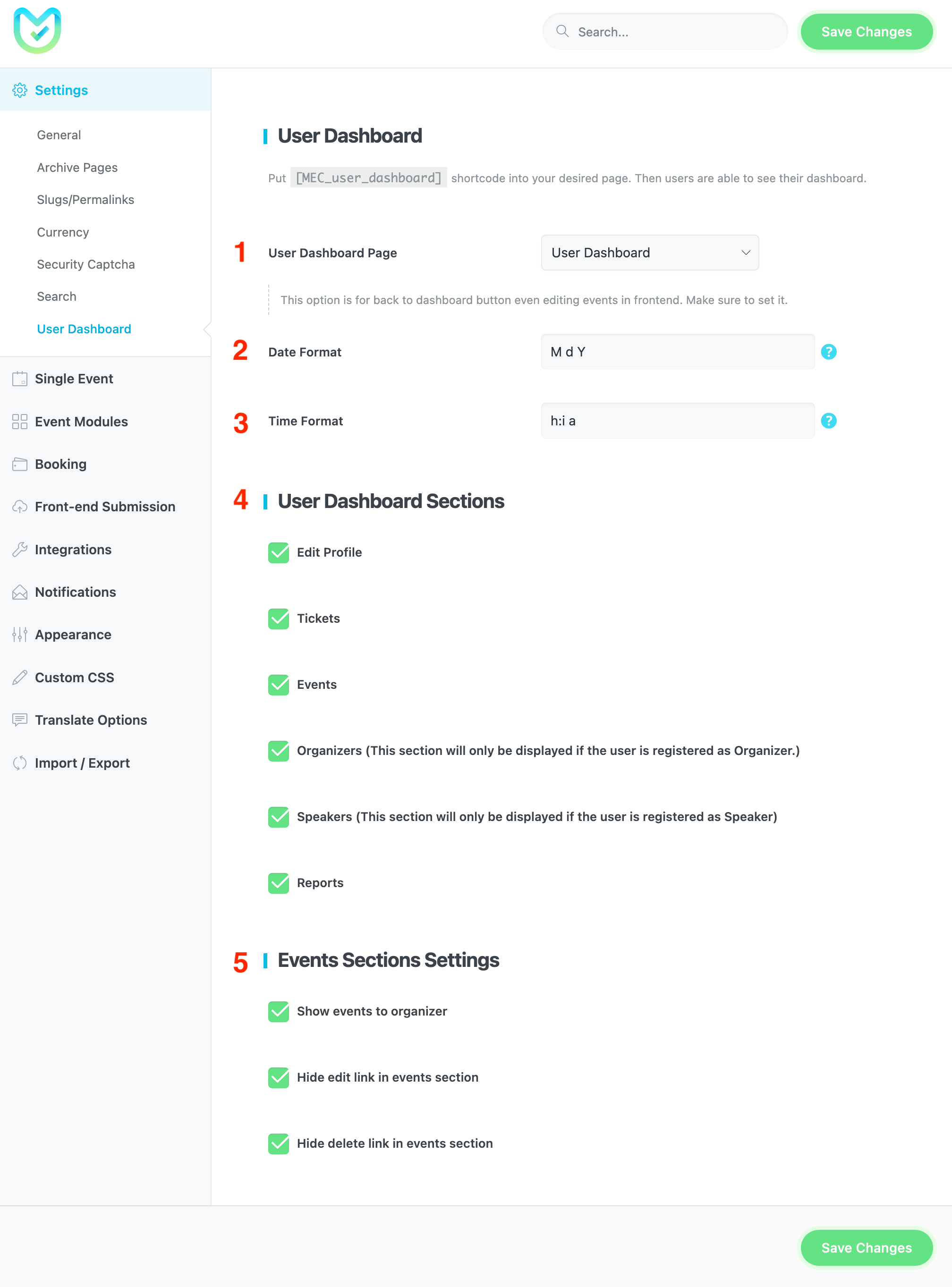
1- User Dashboard Page
Put [MEC_user_dashboard] shortcode into your desired page. Then users can see their dashboard.
2- Date Format
Specify the date format of the date on the dashboard page date and time module.
Read Also:
Date Formats3- Time Format
Specify the time format of time on the dashboard page time and time module.
4- User Dashboard Sections
You have the option to showcase the Edit Profile button, Tickets, Events, Organizers, Speakers, and Reports on the user dashboard page, catering to the needs of your end-users.
5- Events Sections Settings
Show events to organizer: This option will display the events to the organizer who has published them.
Hide edit link in events section: by enabling this option, you can hide the edit link in the events section settings.
Hide delete link in events section: Enabling this option will hide the delete link of the events.
Assign Speaker/Organizer
To assign a user as a speaker/organizer, do the following:
- Go to the speaker/organizer sub-menu in MEC
- Create a new speaker/organizer or edit an existing one
- You can search for a specific user from your website and choose them, just like in the image below.
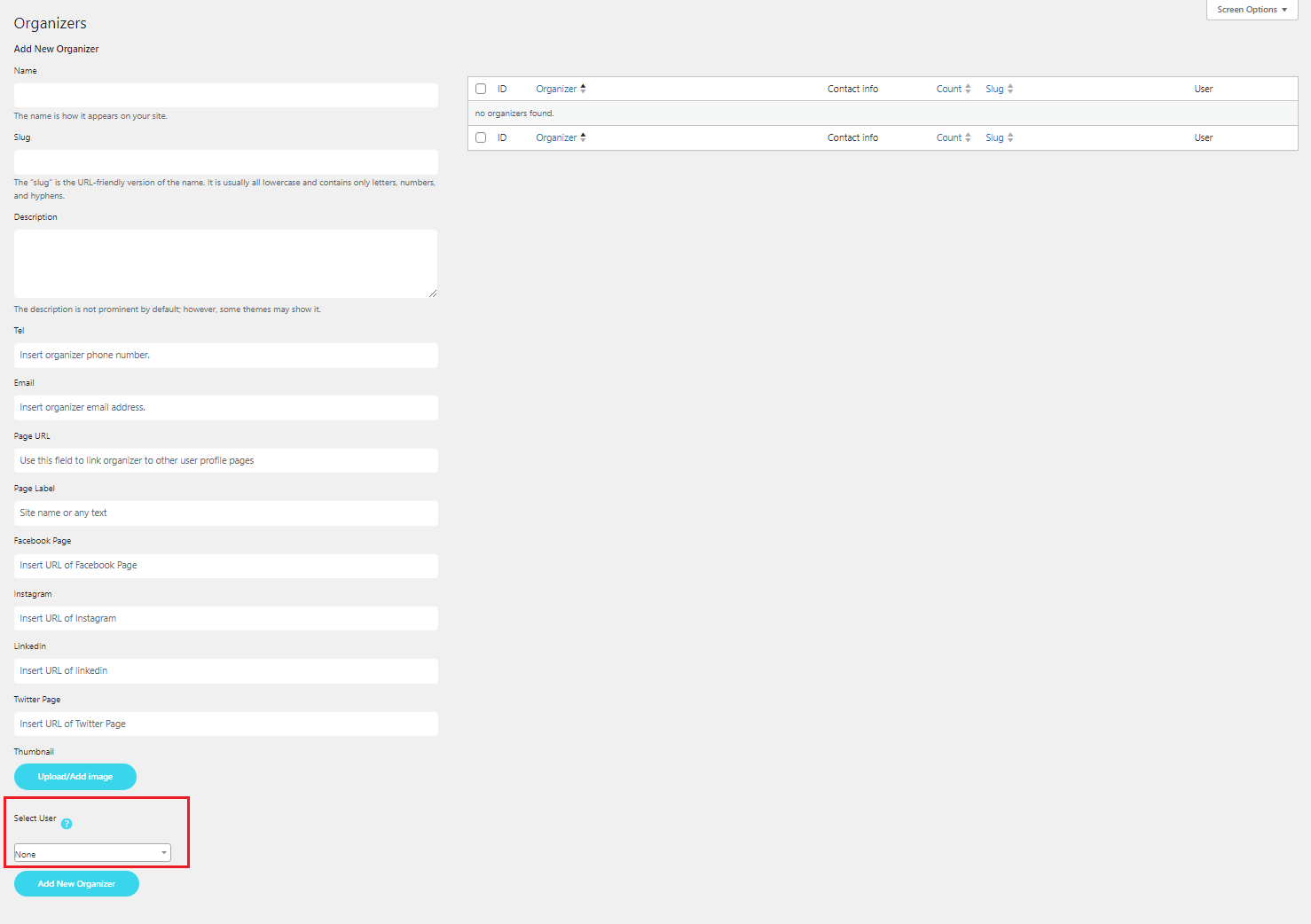
This way, the user who’s been set as speaker/organizer will have access to edit their own information.
It’s important to point out that if you ever want to change the user you’ve assigned as speaker/organizer, you need to go back where you first assigned them but instead unset them as the speaker/organizer.
Now, go to the page where you copied the shortcode; you’ll encounter an image that looks like this.
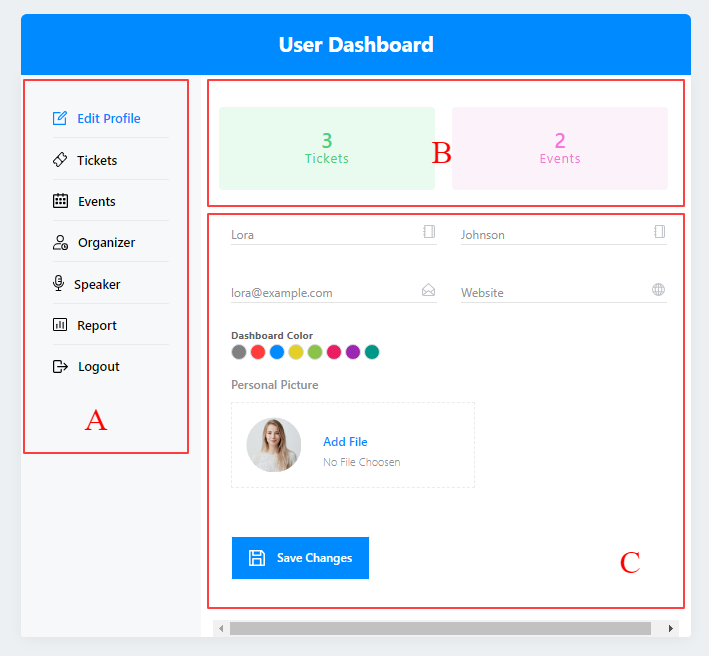
Box A gives you access to different sections that you have defined in the settings.
Box B will redirect you to the Tickets and Events sections.
Note: Here, you’ll only see the tickets and events purchased by this user.
Box C allows you to enter general profile information such as website, email, first name, last name, and profile image.
If the user goes to the organizer/speaker tab, the user will be able to edit the information. (the user needs to be set as the organizer/speaker.)
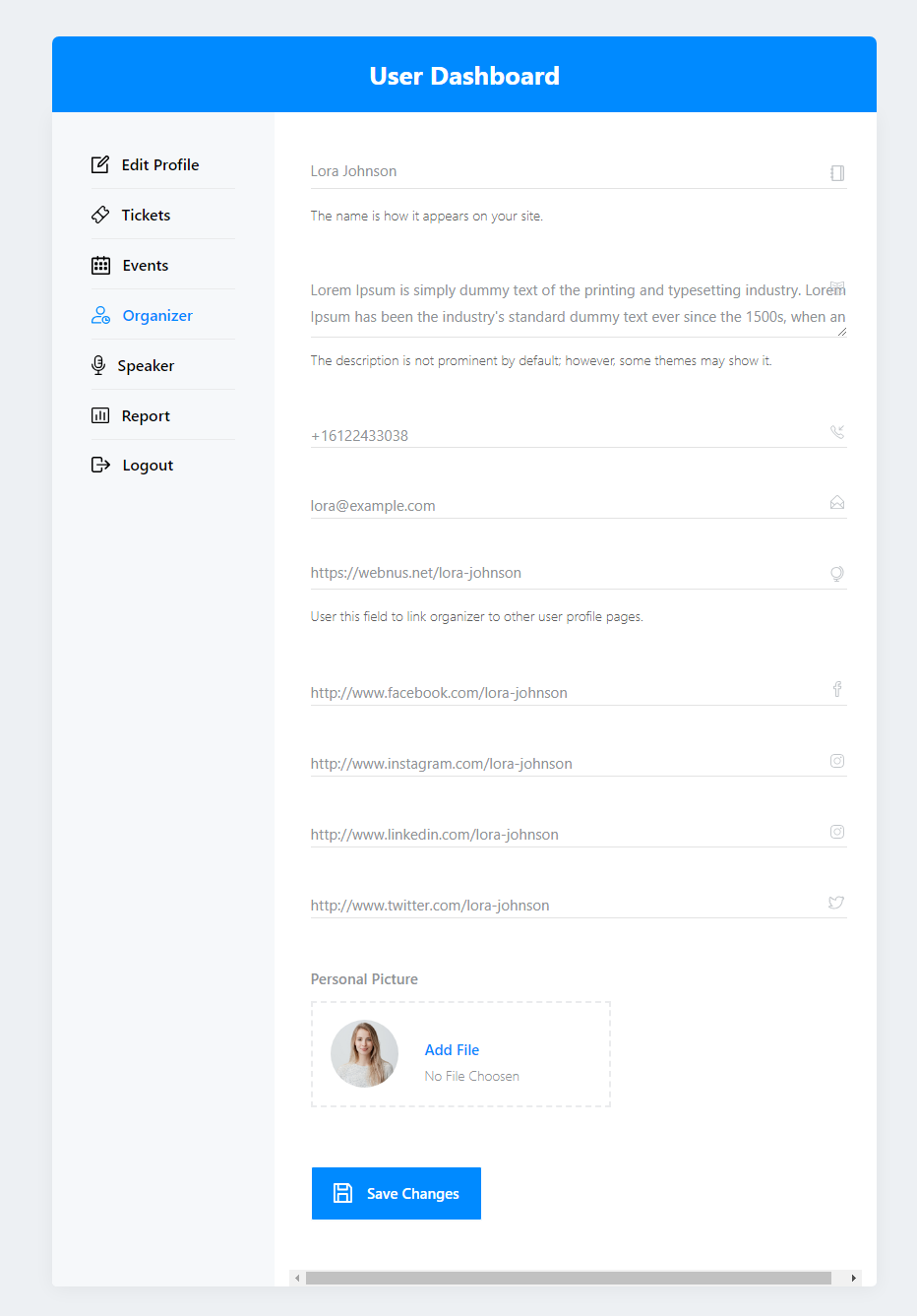
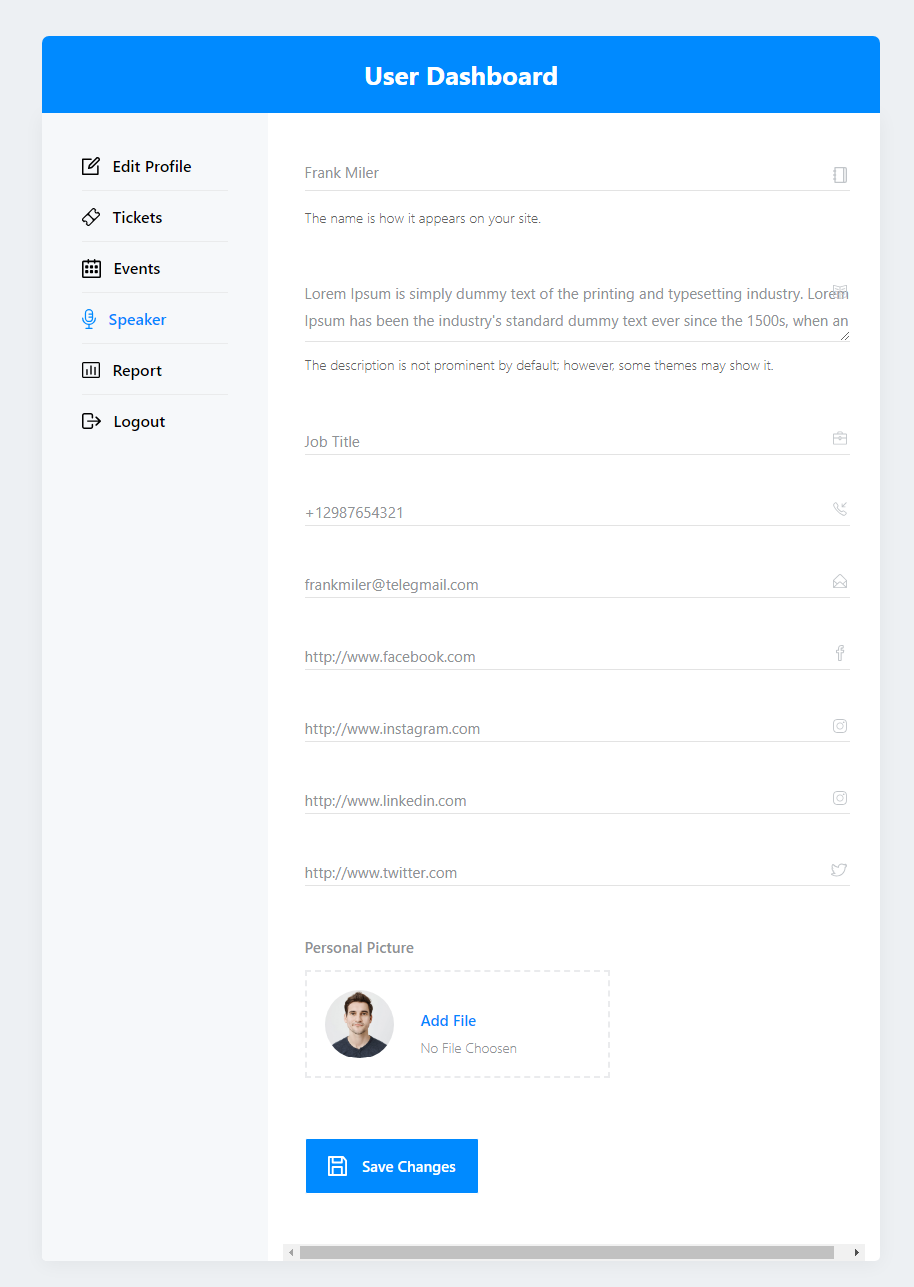
You can make it so that users have to log in to book any events. Go to Modern Events Calendar Settings > Booking > Advanced tab and follow the steps in the image.
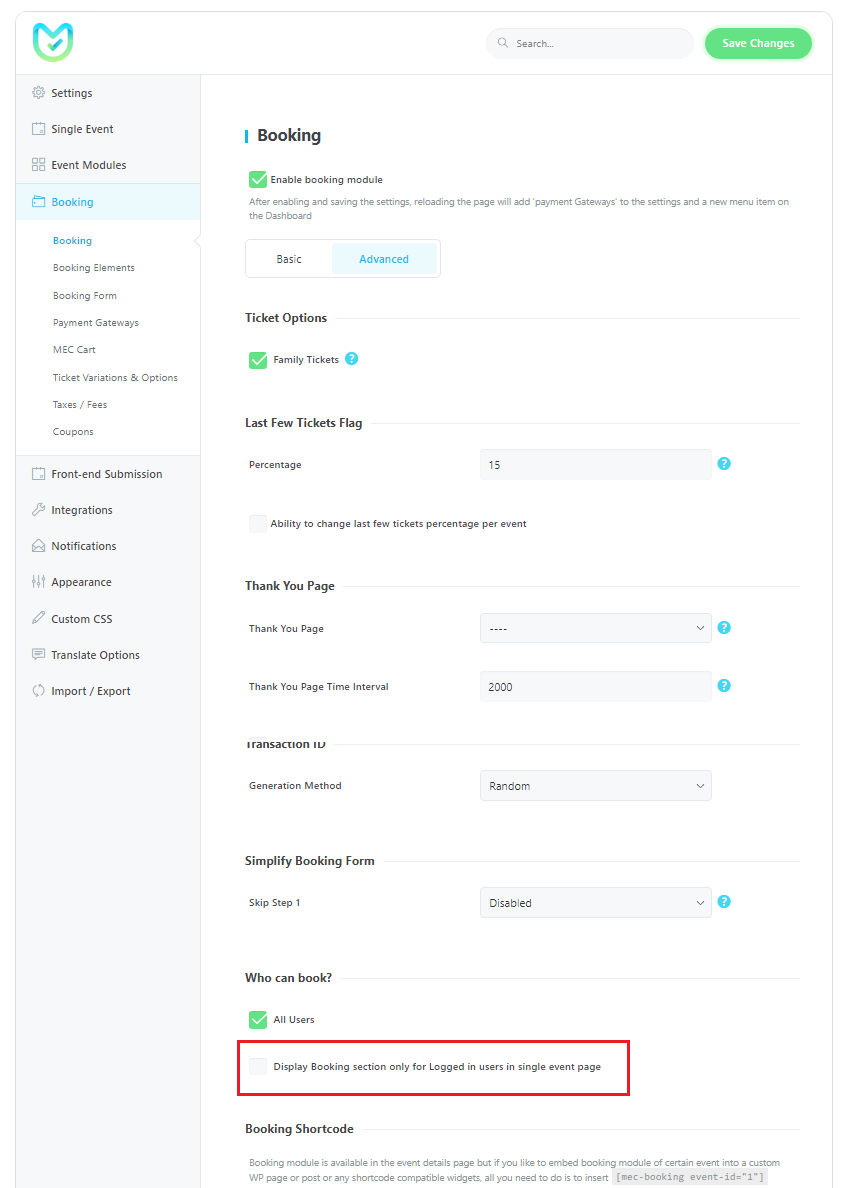
If you want to enable this feature only for certain events, then it’s best to keep the settings the same. Instead, go to your specific event, then to the Limitation for Users tab within the booking section of your event, and enable it.
We’ve also made this feature available for shortcodes. To make the user log in to see the shortcode, you can go to your desired shortcode’s page and enable the option.
User Dashboard Addon Features
The following features are available in the Modern Events Calendar user dashboard addon and in the designated shortcode for this part.
User Dashboard Addon Ticket Section
In the Ticket section, you can:
- You can cancel your purchased ticket.
- Use Google’s street viewer and direction function if the event has its lection set.
- Download your invoice.
- View the list of attendees and export it.
- Check your booked ticket status.
- Check the date of your booked ticket.
- Visit the exclusive page for that event.
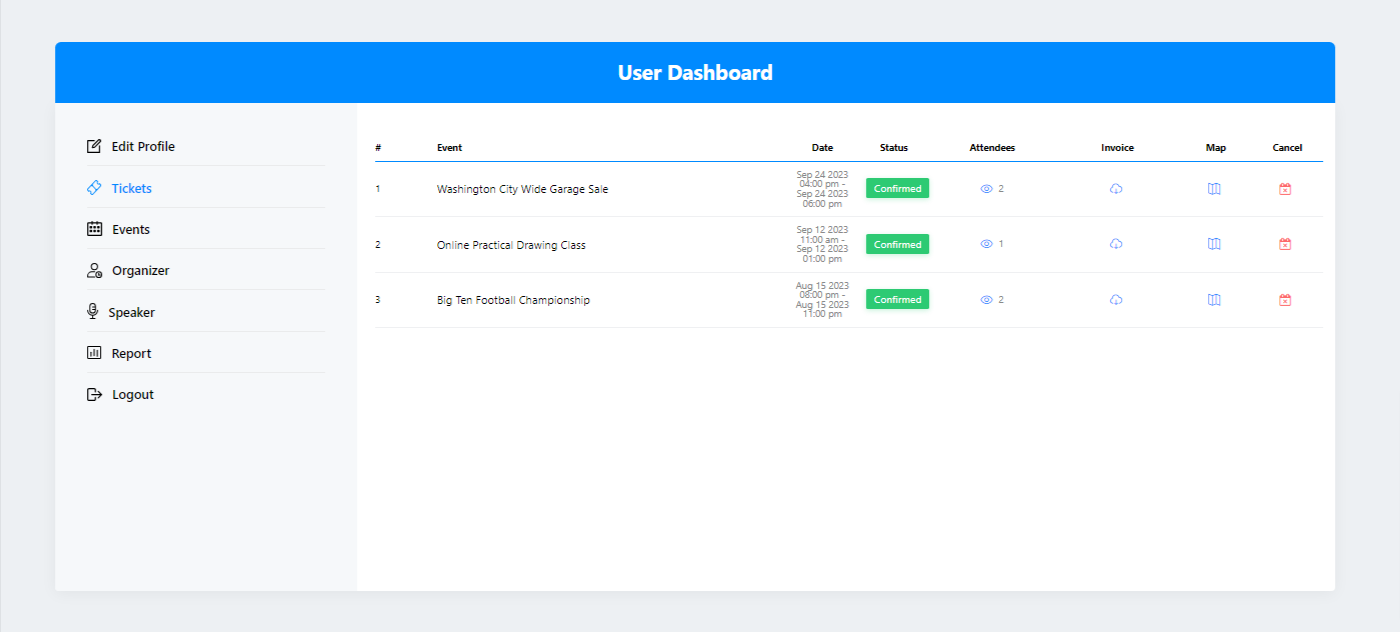
User Dashboard Addon Event Section
In the Event section, you can:
- Edit the event by clicking on the title if you have permission.
- Delete the event if you have permission.
- Check the event’s status.
- Add a new event (just like Front-end Events Submission)
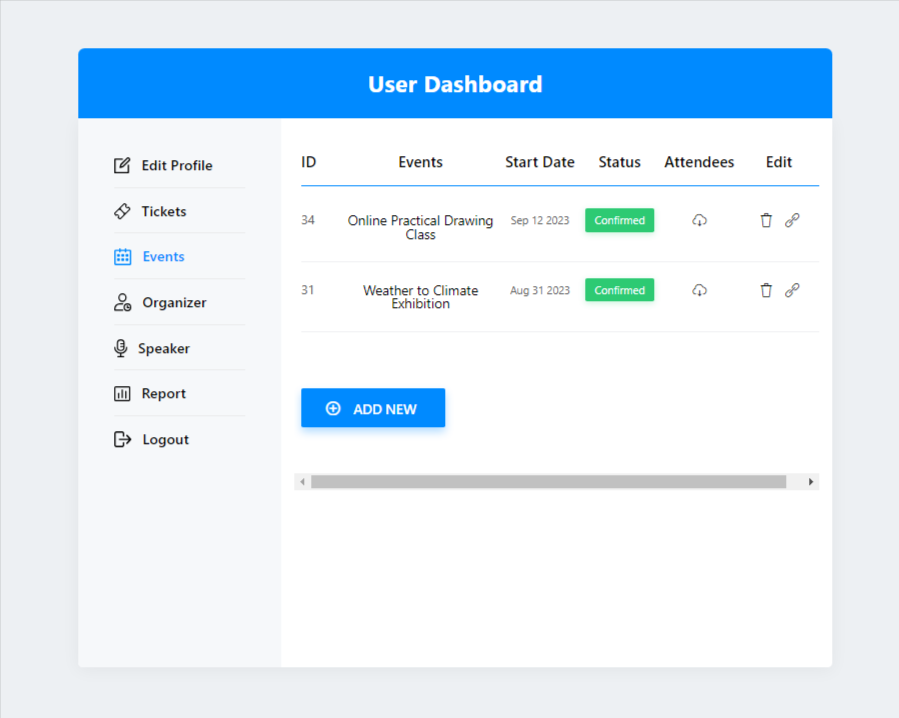
User Dashboard Addon Report Section
In the Report section, you can:
- See the total number of tickets sold and the overall amount earned from ticket sales. Additionally, you can filter results based on the name of the event.
- Review two graphs displaying “Sales” and “Payment Gateways.” These graphs can also be filtered by date and day.
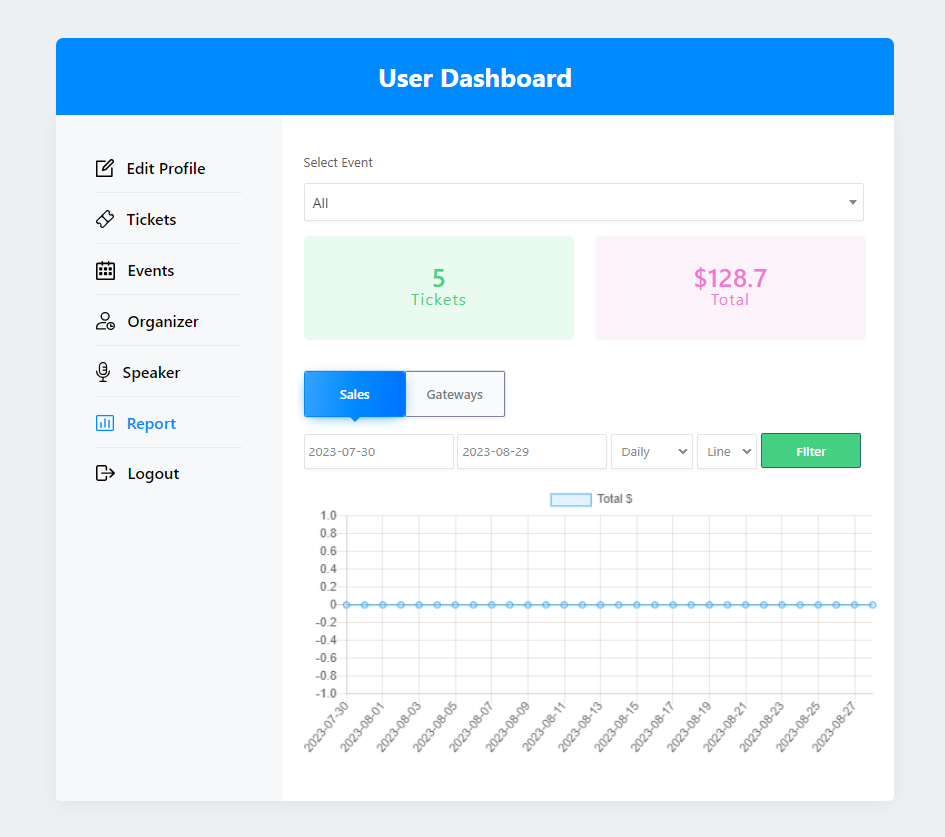
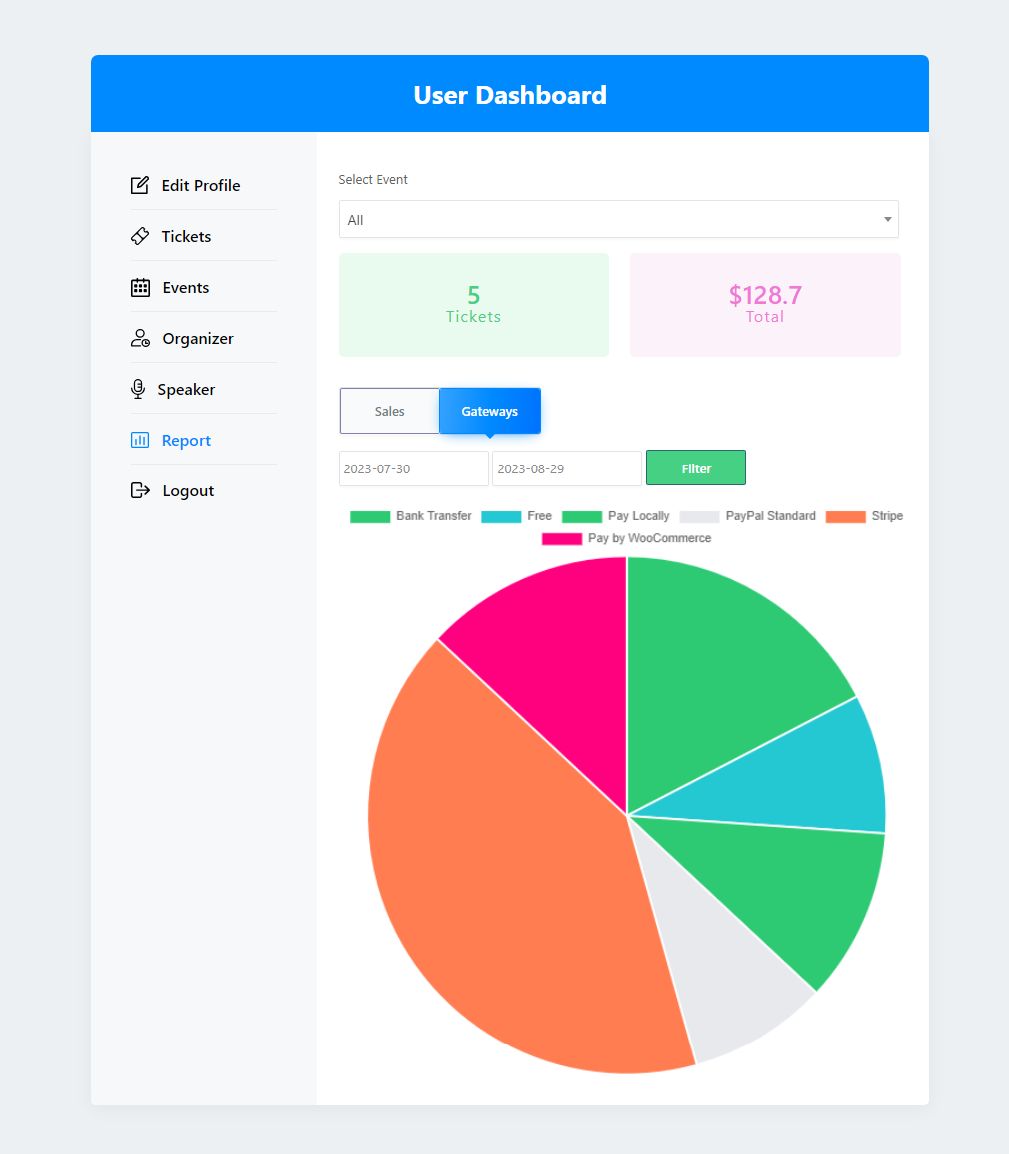
User Dashboard Addon Logout Section
In the Logout section, you can
- Click the logout button to exit your user dashboard quickly.
Note: You must have previously set Front-end Events Submission
if you want to let users manage the Events; they need to have proper access to the WordPress role. MEC follows the WordPress role and capability. If you need to use another one of the WordPress or use a custom role, you need to use a third-party plugin.
Please Note: In addition to adding the correct shortcode for the Front-end event submission form and Front-end event submission list on a new page, you’ll need to select that page from MEC Settings > Frontend Submission.
Using WooCommerce, you can show user profiles/tickets/events and reports on the WooCommerce My Account shortcode page.
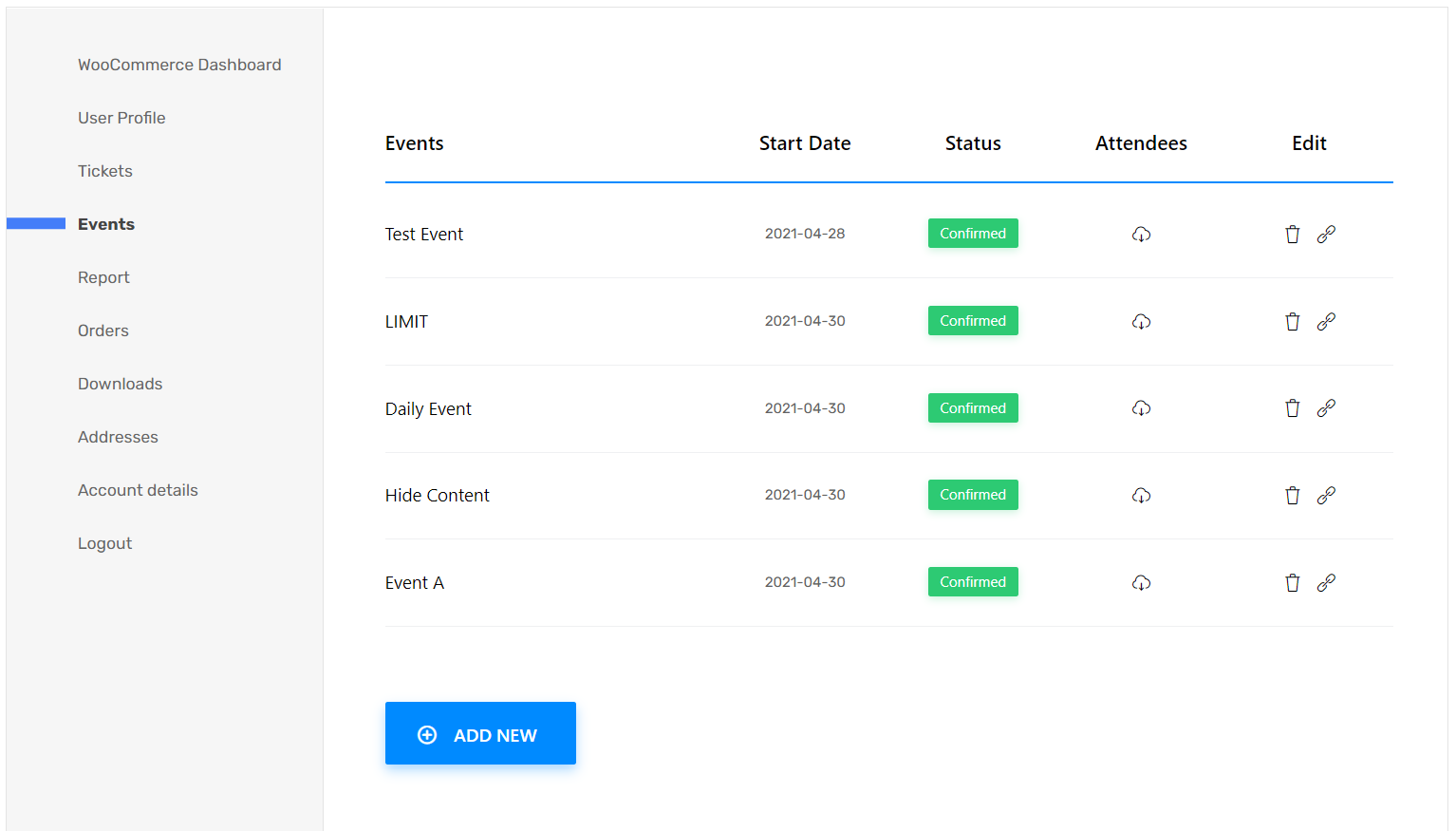
FAQ
1- How can a user edit an event submitted through the frontend submission?
This depends on what role you assign to the registered users. All WordPress roles and access privileges are provided in a table. For example, the role Subscriber can only send content while Contributors can edit their own content. You can also create your own roles or use WordPress’s default roles. We’d suggest membership plugins manage your registered users, but remember the roles should be set according to your website’s needs.
2- How can you ask for a paid subscription from users before they send their event?
This can’t be done via MEC. You’ll need to use membership plugins and uncheck the setting for Guest Users (not logged in) to be able to submit events via the frontend submission form. You can force visitors to log in to submit their event using this add-on.
3- How does MEC’s refund and cancelation process work?
The user can cancel their booking by clicking on a link in the confirmation email sent to them afterward; an email is sent confirming their cancelation. However, you’ll need to do the refund from your end manually. This addon also provides a specific user window whereby they can cancel their own booking by going to their currently booked events.
4- How can speakers and organizers complete their users on your website?
You can display their information on the front end using a shortcode, but you’ll need to give them back-end access to edit their information, so make sure to assign their user status as the Organizer or Speaker. Now, user can edit their information on the organizer/speaker page.
5- How can I restrict booking to members?
When creating an event, you’ll see a new option under the Booking Section called Limitation for User Tab. Enable Display Booking Section Only for Logged in User to achieve this.
Report Out Dated Content
If you think the content of this page does not reflect updated information, please let us know.
Hello Team Webnus,
Functions such as Organizer (for event organizers) and Client (for users who register and / or include tickets on the website) can be created automatically in WordPress to install the main MEC plugin or to install this add-on.
Other event manager plugins use this pattern for example:
Users with Organizer role:
– Register Events;
– Edit information about events;
– Add, change and remove ticket types;
– Check tickets (using addon Invoices);
– ETC …
Users with Client role:
– Edit profile;
– Save events as favorites;
– Access purchased tickets;
– Request refund of purchased tickets;
Are there possibilities to insert this feature in an upcoming update?
Hello,
I will forward your comment to our developer team and they’ll surely receive it. If it is possible they will add this feature in the upcoming updates of the Addon.
Suggestions are prioritized based on the number of requests from users.