Liquid View Layouts Addon
Using Liquid View Layouts Addon, you can revolutionize the appearance of your events and shortcodes. Make sure to enjoy the awesome experience with its new UI and UX. Additionally, it has more than 20 different skins compatible with your devices. These skins are designed based on the most recent design trends, using which you can magically turn the look of your calendar upside down and inside out. This addon is completely free to use for our customers (temporarily). You just need to install it, and everything is set.
Liquid View Layouts Addon Installation
In the first step, Ensure that both MEC (Modern Events Calendar) and the Liquid View Layouts Addon are installed and activated.
Read Also:
How to install MEC and Addons?How to create a new shortcode with Liquid Style
After installation, when creating a new shortcode, you need to set the Style option on Liquid. Some skins have multiple types, such as List and Grid View.
Read Also:
How to create a new shortcode?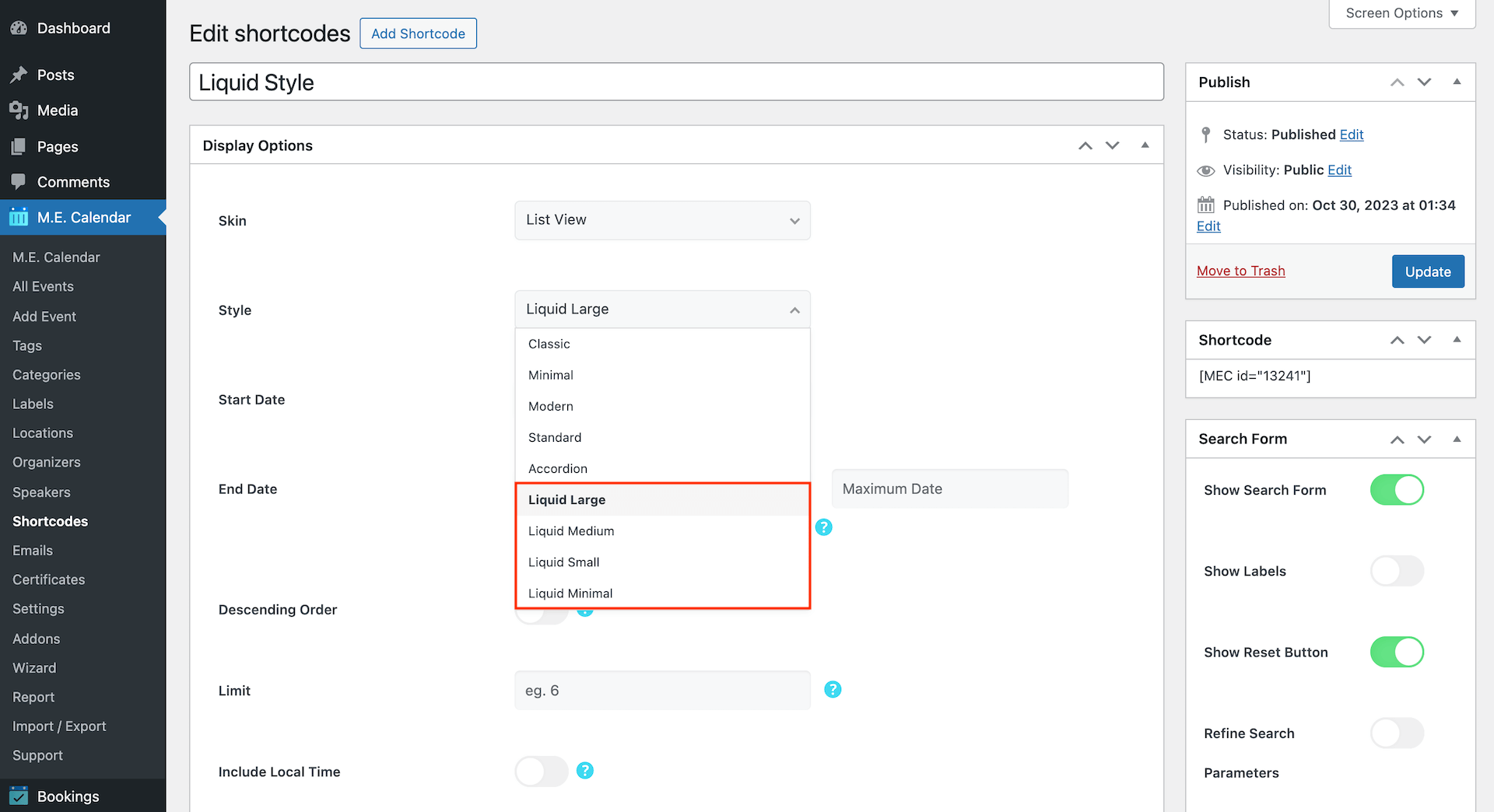
Select Liquid style for Single Event skin
Additionally, with this addon, you can change the Single Event page. You will have access to novel and beautiful skins that are pre-designed for your event pages to save you some trouble.
You can go to MEC Settings > Single Event select Liquid type and save the applied settings. All you need now is an event, because you have successfully applied the skin to the single event.
Read Also:
How to add a new event?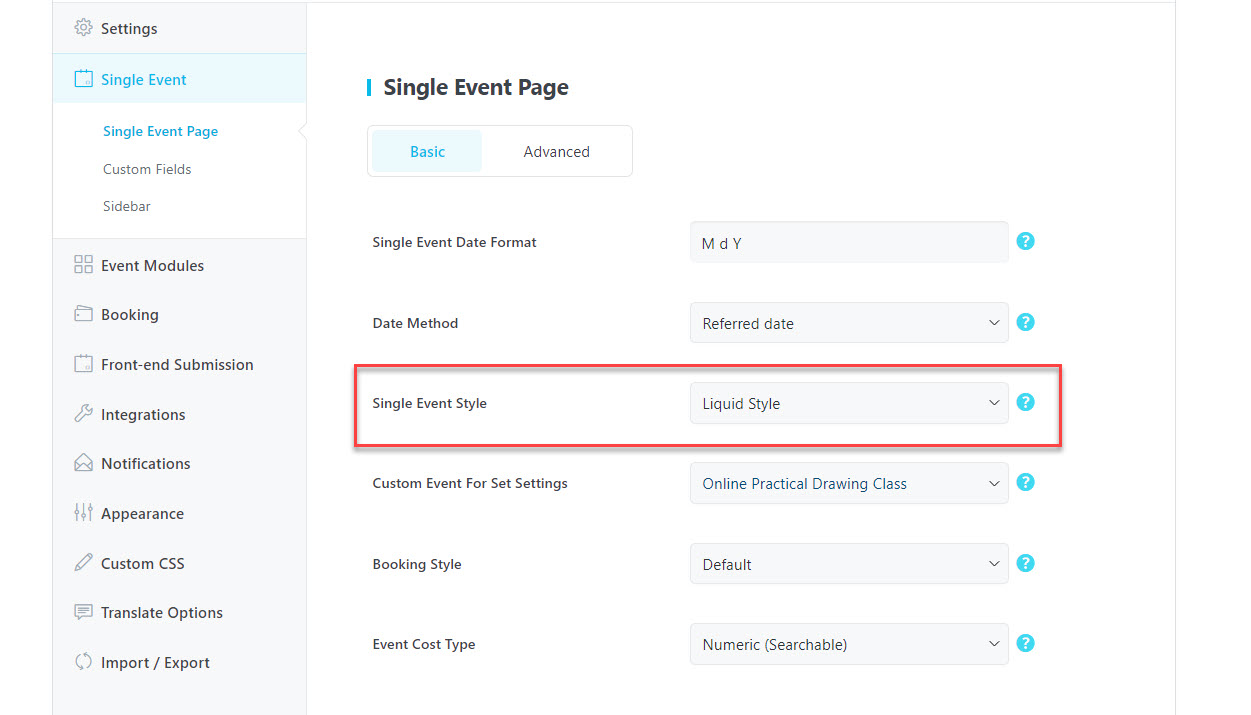
Liquid View Layouts Addon Styles
You can change the Thumbnail size and wrapper background color in the shortcode settings.
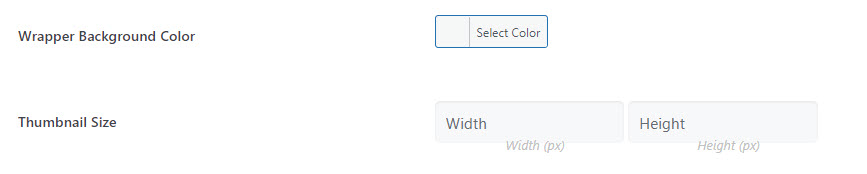
Report Out Dated Content
If you think the content of this page does not reflect updated information, please let us know.