Labels
The event labels are like a badge and are set on your event when you want to inform your participants of any news about the event (e.g. event is canceled).
Also, you can add a description to your label edit page, and it will be displayed in the MEC single event page sidebar.
How To Use Labels for Events?
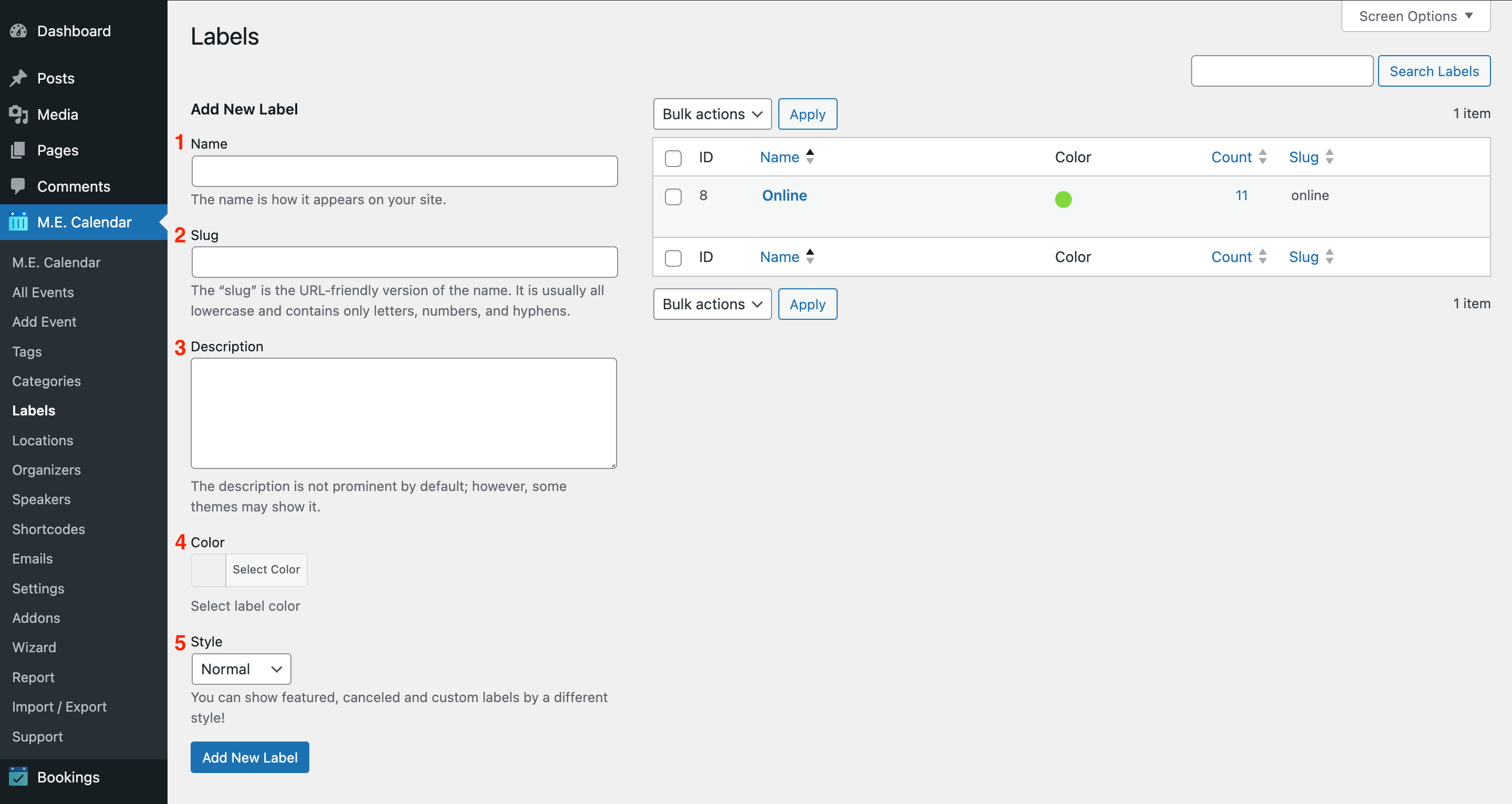
1. Here, you need to enter the name of your label. It can later help you filter out events from your calendar page view, and this name will be displayed in your MEC single sidebar as well.
2. The slug is the URL-friendly version of the name. It is usually all lowercase and contains only letters, numbers, and hyphens.
3. Here, you can add any description for your label. This information will be displayed under your label in the MEC single sidebar.
4. You can change the color of the bullet for the label. Your labels can all have different colors based on their titles and styles (e.g. canceled can be red).
5. You can change the style of the label, which has three options in the drop-down box:
- Canceled
- Normal
- Featured
- Custom (custom text and color)
Finally, the apply button with which you can create and save your label.
Labels in Shortcodes
Label with Featured Style in the calendar page view.
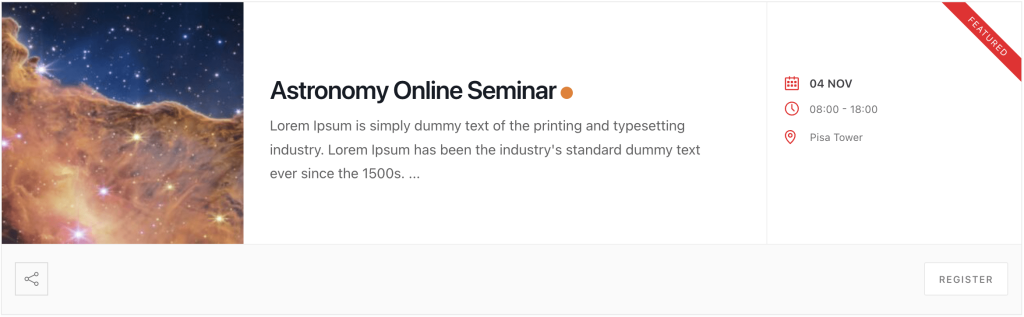
Labels in Single Event Page
Label with purple Color on the Single Event Page.
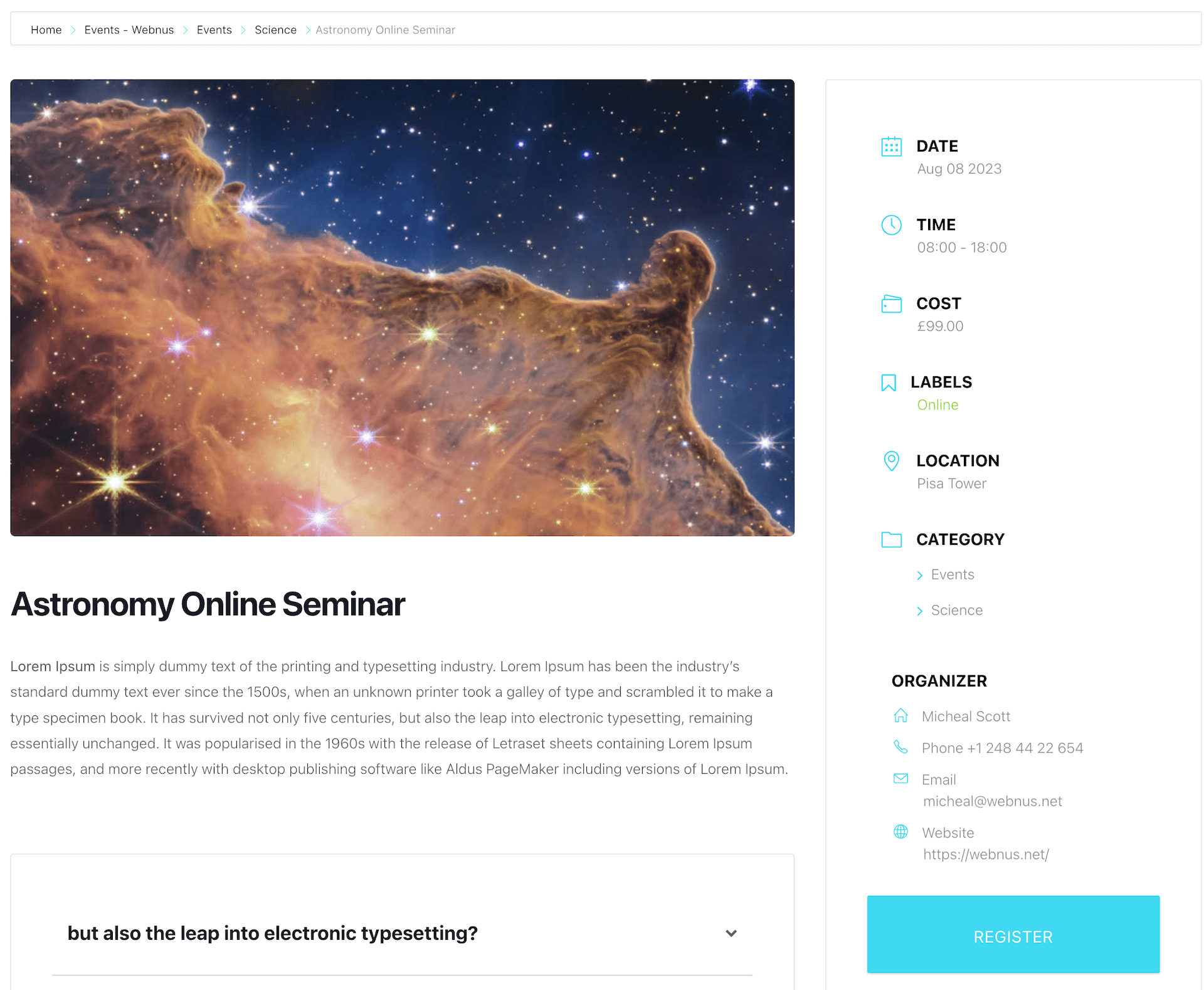
Report Out Dated Content
If you think the content of this page does not reflect updated information, please let us know.
I have a label name “Open to public” and I want it in the featured style, but the featured style just says “style”.
If that won’t work, how do I get the label listed in a calendar view – not a single event view.
thanks
When I choose the ‘canceled’ label but my event is a yearly thing, I notice that my future events (so, in 2021, 2022 etc.) are also labeled cancelled. Usually an event is cancelled once and not every year (as you would delete it in that case). How can I prevent the cancellation from spilling over to the next event dates?
Is there a possibility to change text and/or color of the “featured” label?
Thanks for your help!
how can we add new styles in the drop down ??
Hello –
Is there any way to add custom filter to show ONLY events with available tickets? The available spot shortcode only allows you to show next event, or availability for a single event.
Thank you
Hello,
Unfortunately, currently, this is not possible,
I will forward your comment to the developer team and they will process that. If it is possible they will add this feature in future plugin updates.