Auto Update
After activating the Modern Events Calendar Pro license, you can proceed with the following instruction to enable auto update.
Modern Event Calendar Auto Update
First, please head over to the plugins page of your WordPress dashboard and find the Modern Events Calendar from your plugins list. Then, simply click on the “Update Now” button next to the plugin name.
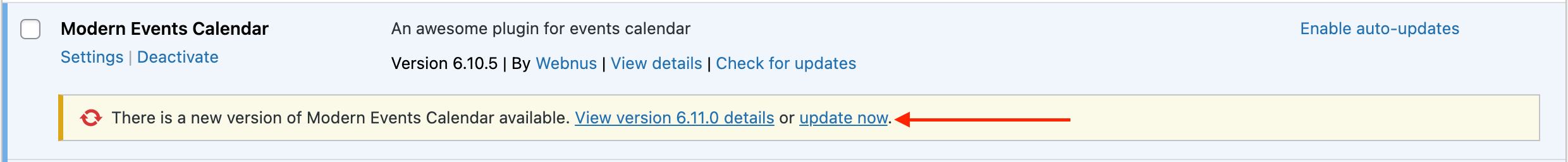
If you didn’t manage to update MEC through the plugins page, you should go to WordPress Admin Dashboard > Updates, and if there are any updates, you can hit the update button to get the latest version of the plugin installed automatically on your website.
Note: If you didn’t get an update notification, click Check Again.
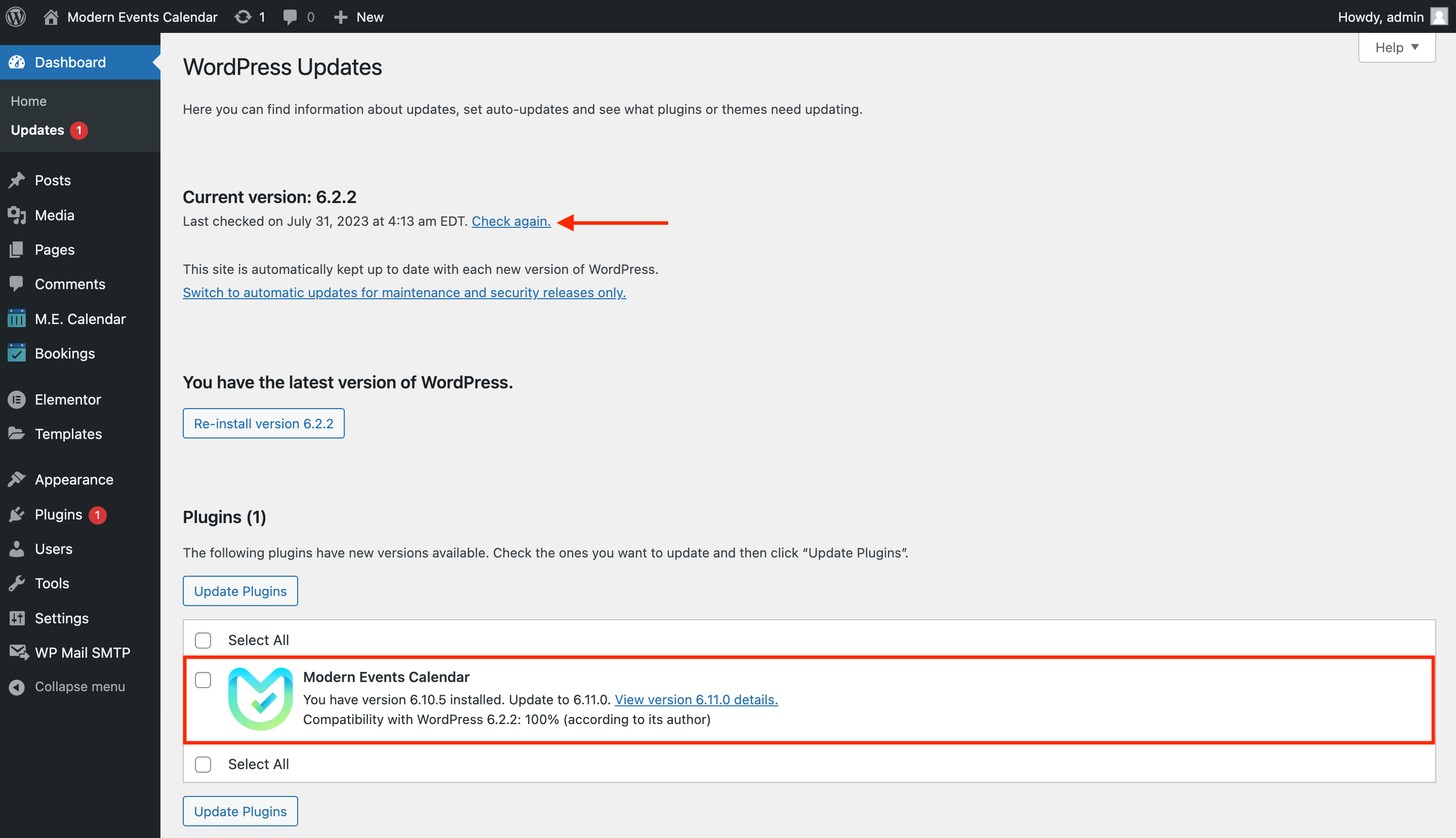
After 15 to 20 seconds, you will get the latest version of MEC.
Auto Update troubleshooting
If you encounter any issues during the update process, please follow this link for more information.
Report Out Dated Content
If you think the content of this page does not reflect updated information, please let us know.