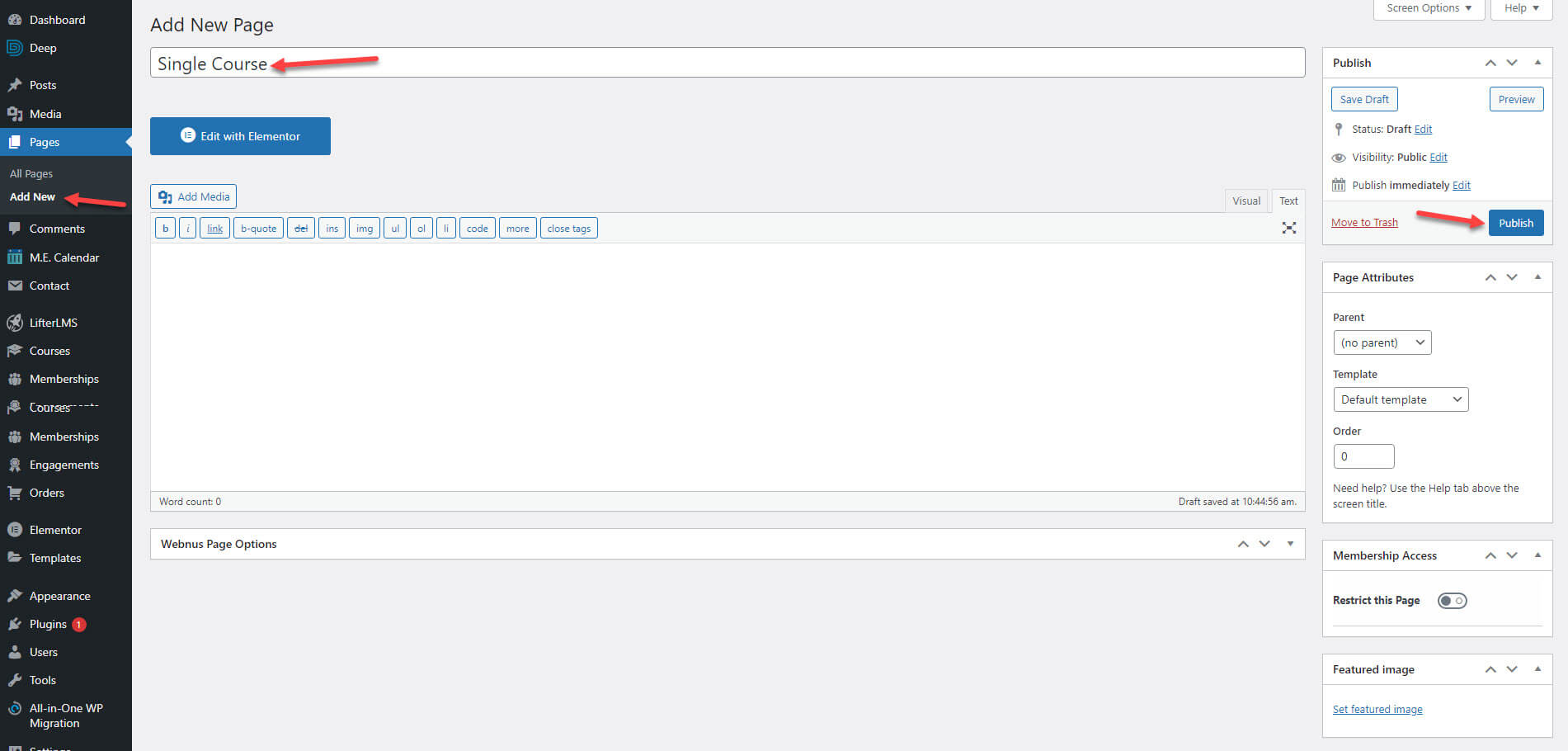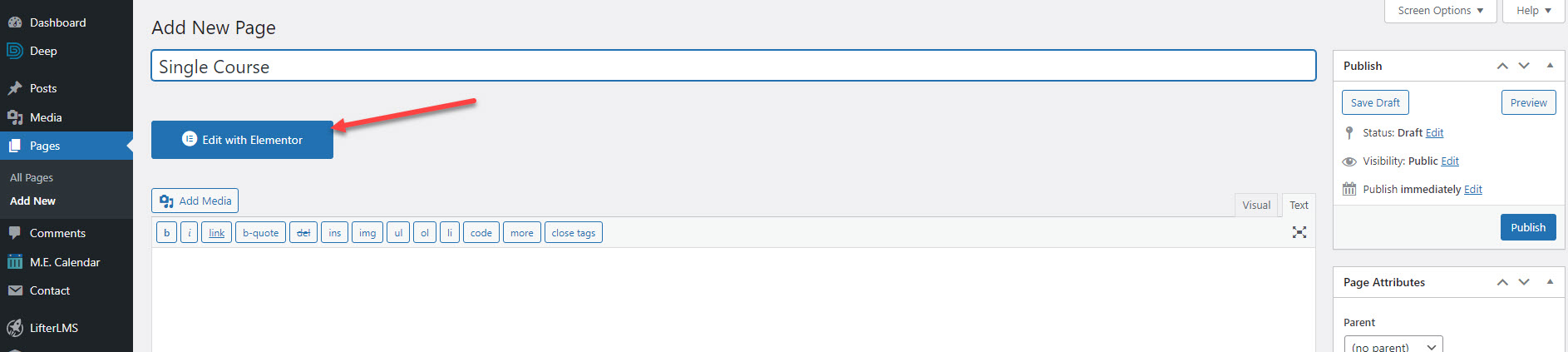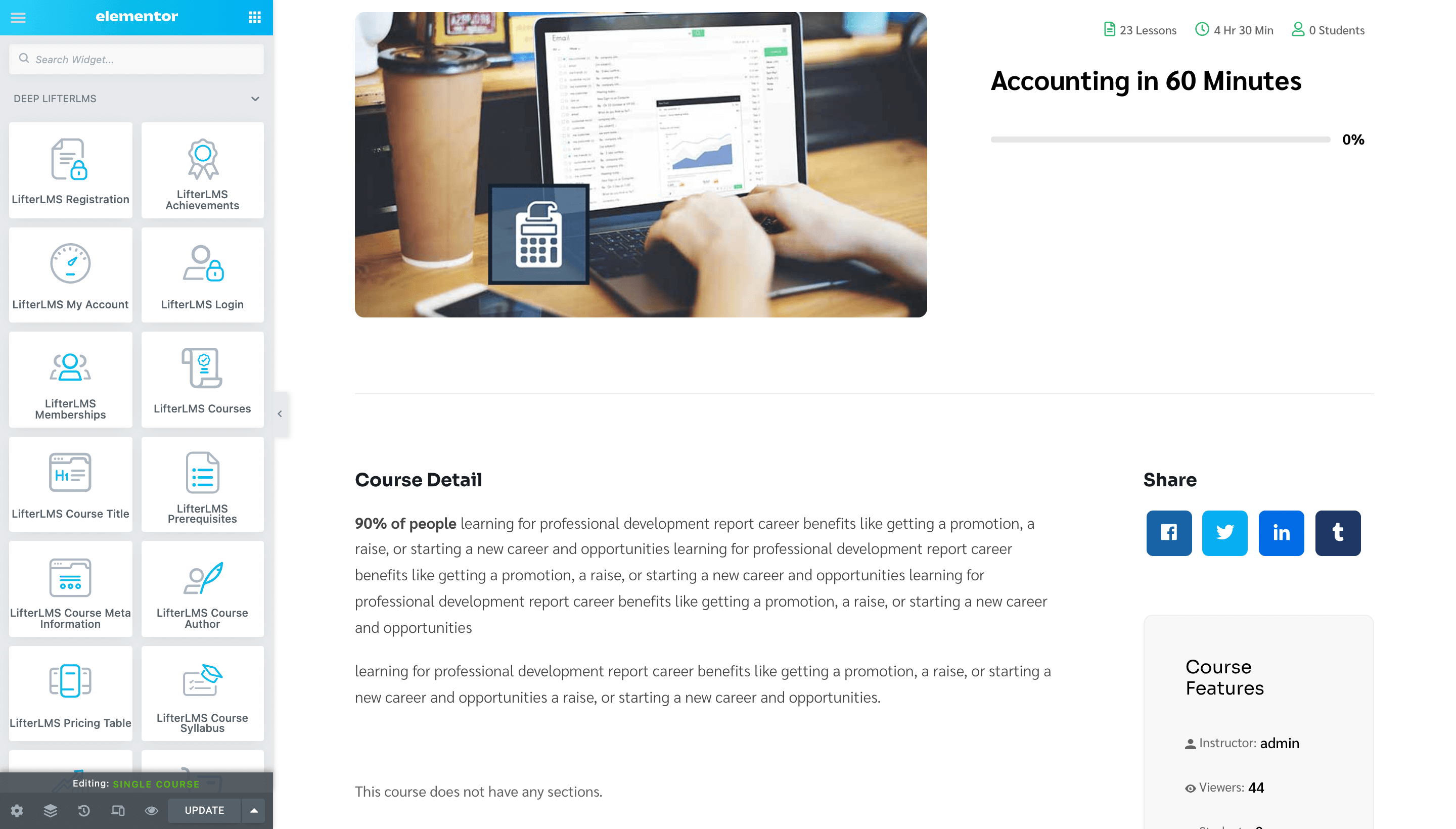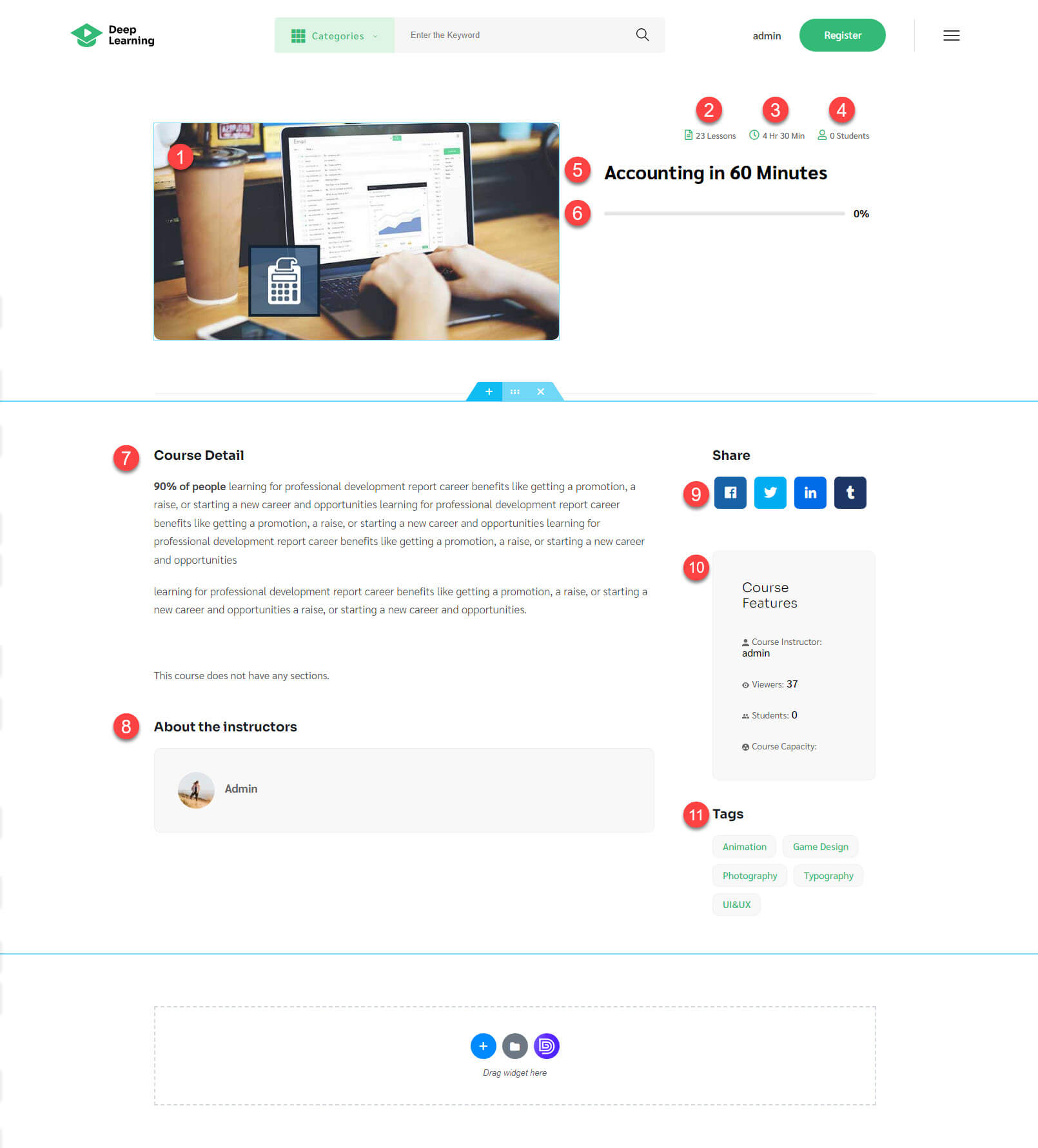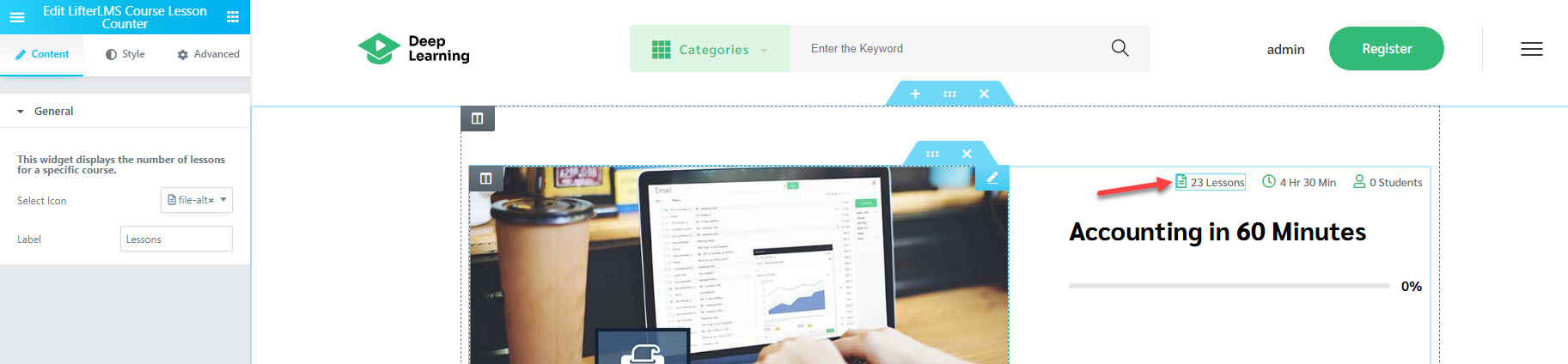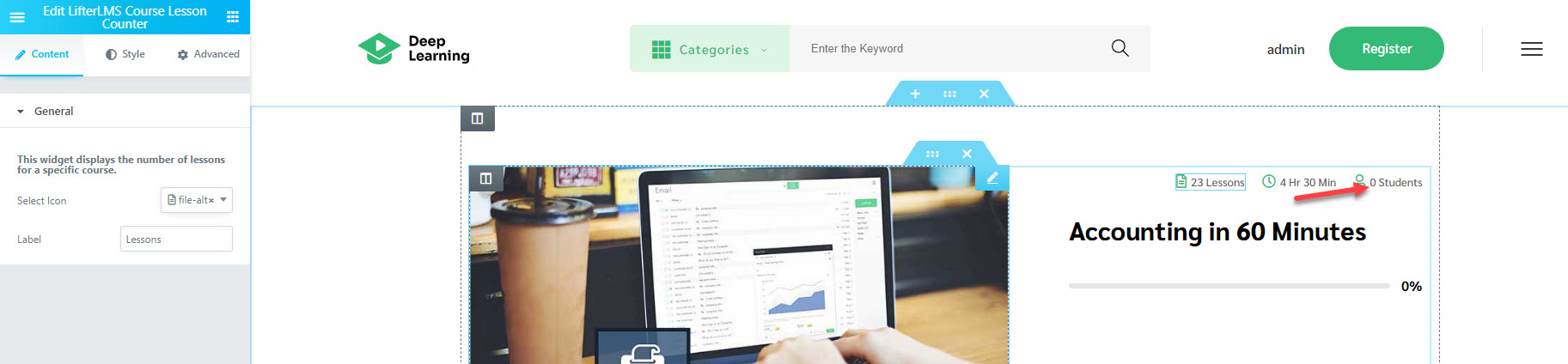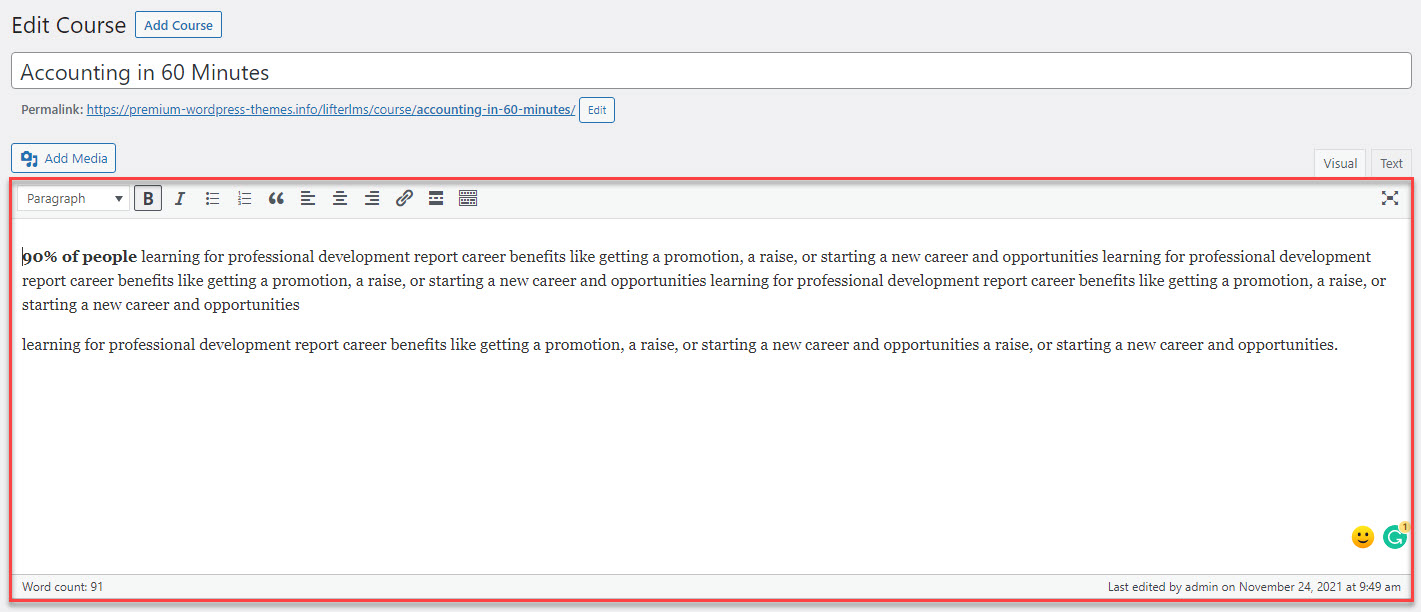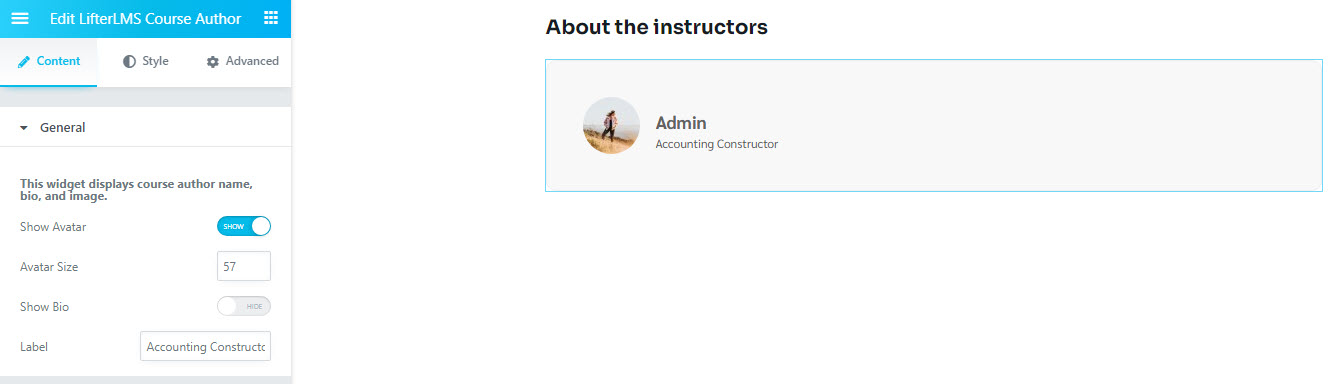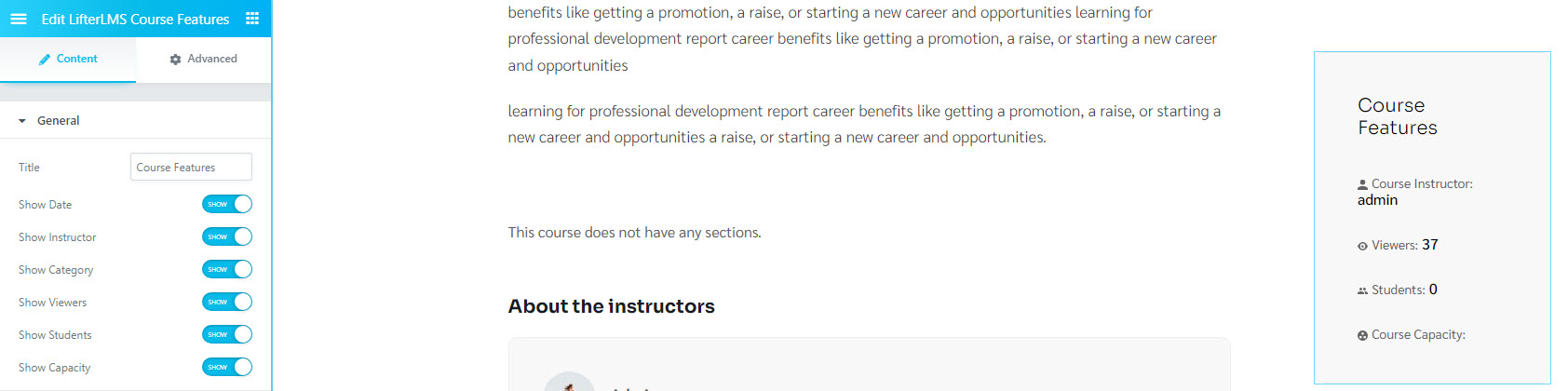How to Create LifterLMS Course Single page

As you may know, LifterLMS is a learning plugin that allows users to attend courses and lessons. Now, we have made the Deep theme compatible with this plugin in order to have a learning website.
In this article, we will explain how to create a single course page for LifterLMS so stay tuned 🙂
First of all, You need to create a new page named Single Course from Pages > Add New.
Then, please head over to the Deep menu > Options > Learning and enable the LifterLMS Custom Course Single Builder. Then, choose the page you created before, from the LifterLMS Course Single Page list.
Now, head over to the single course page that you have created and edit it with Elementor.
Now You will see tones of different widgets that you can use all over the single course page.
You can add any feature that you want to the single course page and make changes to the style easily.
1- LifterLMS Course Featured Image: This widget adds the feature image to the single course page and you can style it in the Style tab and also load the featured video for it.
2- LifterLMS Course Lesson Counter: It will count the number of lessons which has been contained in that specific course and you cange change the placeholder text and the icon.
3- LifterLMS Course Length: It will display the duration of the course.
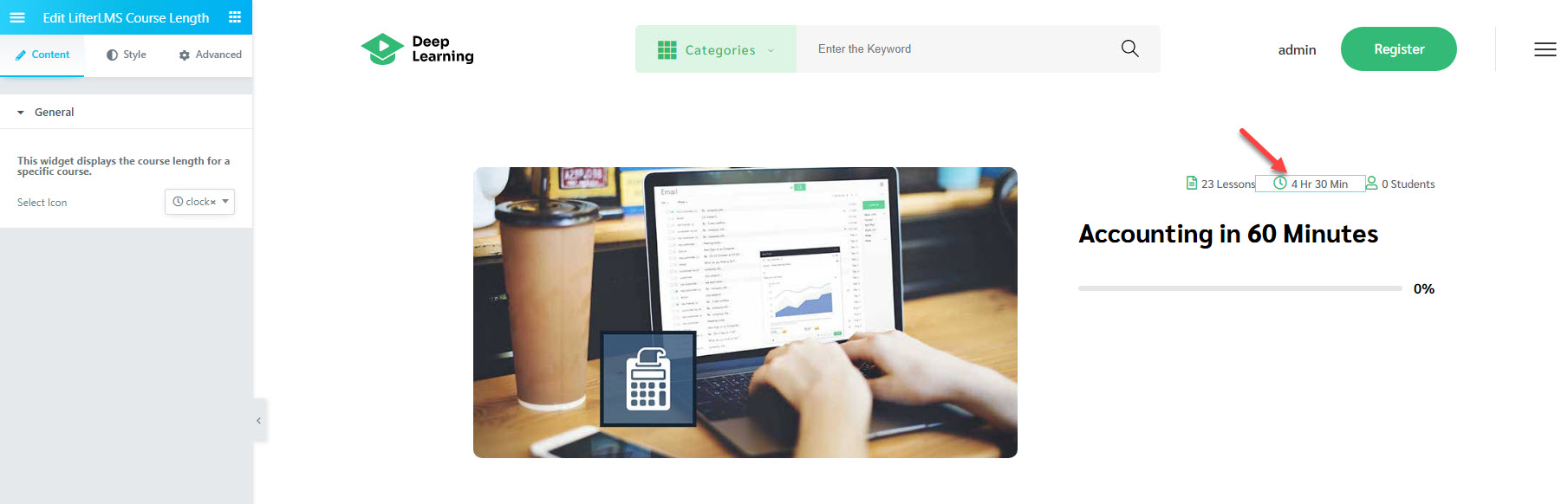 4- LifterLMS Course Student Counter: It will count the number of students who have attend in that specific course and you cange change the placeholder text and the icon.
4- LifterLMS Course Student Counter: It will count the number of students who have attend in that specific course and you cange change the placeholder text and the icon.
5- LifterLMS Course Title: With this widget, you can show and edit the style of the course title.
6- LifterLMS Course Progress: This progress bar shows the user what percentage of the course has been completed.
7- LifterLMS Course Content: It will show the description that has been written in the content box of the course.
Also, it is possible to hide the avatar or change it’s size, show or hide the Bio and label for the author.
9- Social Sharing: This widget is not related to LifterLMS but we have used it in this page so users can share the content on the social media.
10- LifterLMS Course Features: Course feature shows all the features that is contained in the course. You can hide or show Title, Date, Instructor, Category, Viewers, Students, and Capacity.
11- LifterLMS Course Tags: It will show all the tags that are related to that specific course.
Also, there is another widget which is not listed above.
LifterLMS Course Syllabus
Recommended Posts

How to Create LifterLMS Membership Single page
December 1, 2021

How to Create LifterLMS Lesson Single page
December 1, 2021

Deep Theme LifterLMS course-page Options
November 1, 2020